Computer access alerts
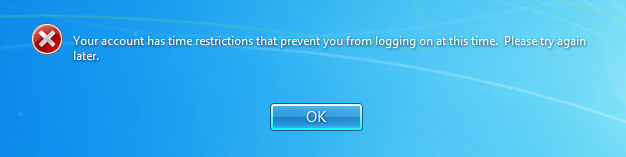
If your child tries to use the computer outside the preset hours, a pop-up message will appear letting him know he cannot log on for the time being. To close the window, click on the OK button.
Application restriction alerts
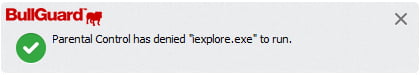
When your child tries to access an instant messaging program that you have blocked, a pop-up window will appear, informing him that BullGuard has blocked that application from accessing the internet.
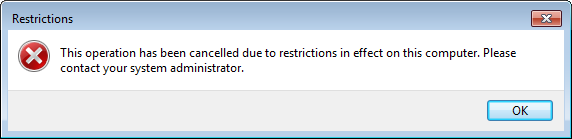
When your child tries to run an application or program that you have blocked, a pop-up window will appear telling him the operation was cancelled. To close the window, click OK.
Content filtering alerts
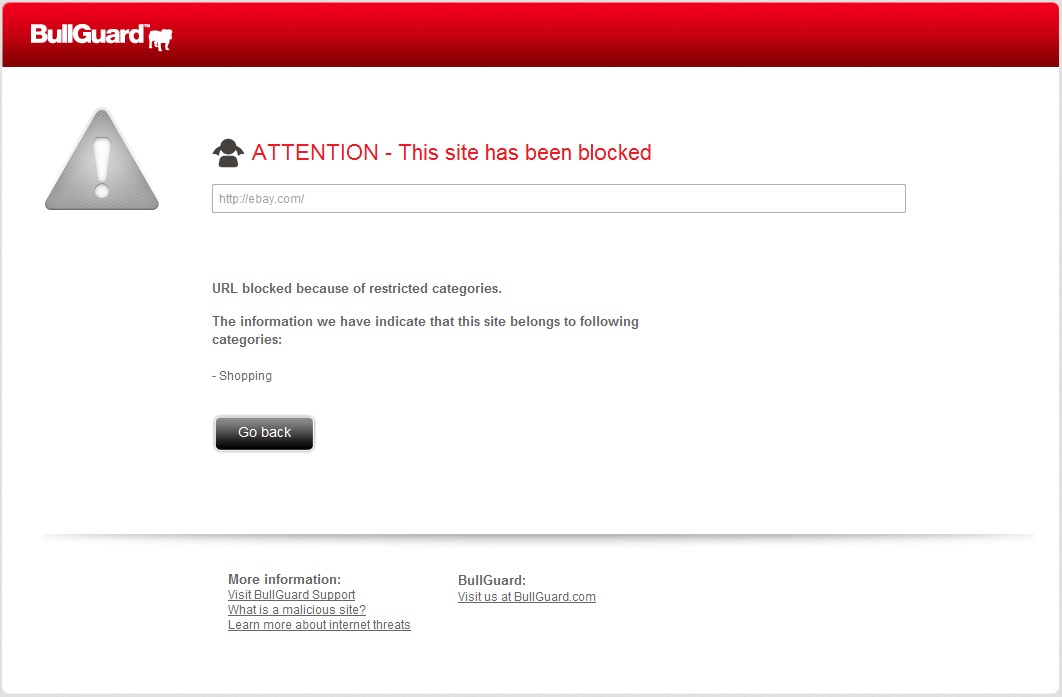
Whenever your child tries to access a site that holds inappropriate content, the browser will block the website and show an alert stating that the website has been blocked.
To return to the previous browse window, click Go back.
Privacy control alerts
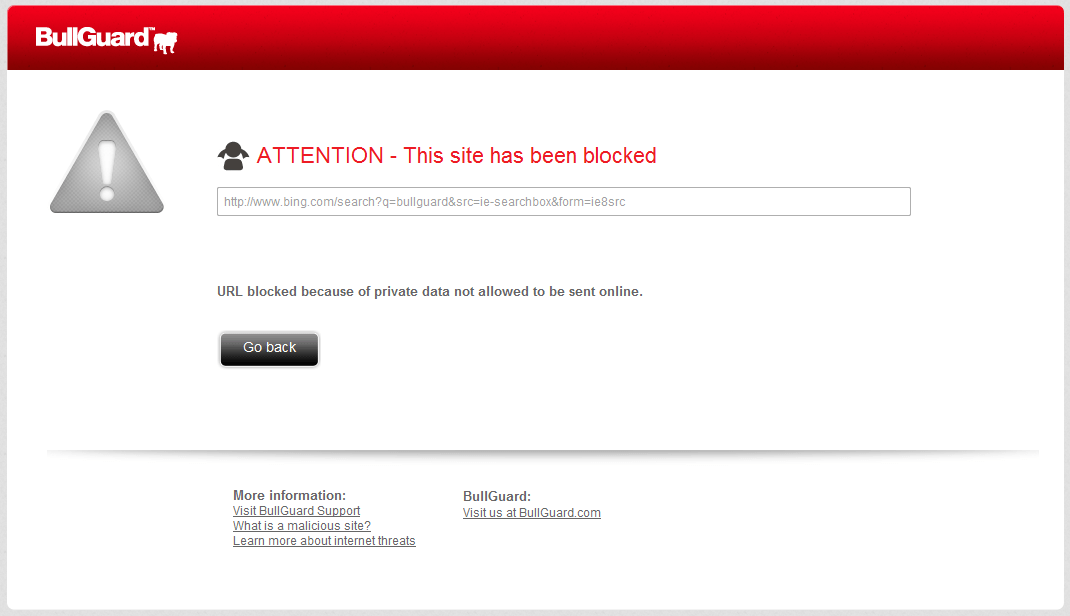
When your child tries to share private information, the browser will block the website and show an alert telling him that he cannot send that data online.
To return to the previous browse window, click Go back
Source : Official BullGuard Brand
Editor by : BEST Antivirus KBS Team

