The Antivirus Reports section is an archive that holds all reports from current and previous scan activities and On Access detection. By viewing it, you can get an idea of your computer’s current condition.
If you’re a less experienced user, the scan reports are essential when requesting assistance from our Support Team. Having all the reports in one place makes it easy to identify the starting point of the infection and see whether it may have been caused by any other associated malware. Being able to sift through the log files is crucial for BullGuard in providing accurate removal instructions.
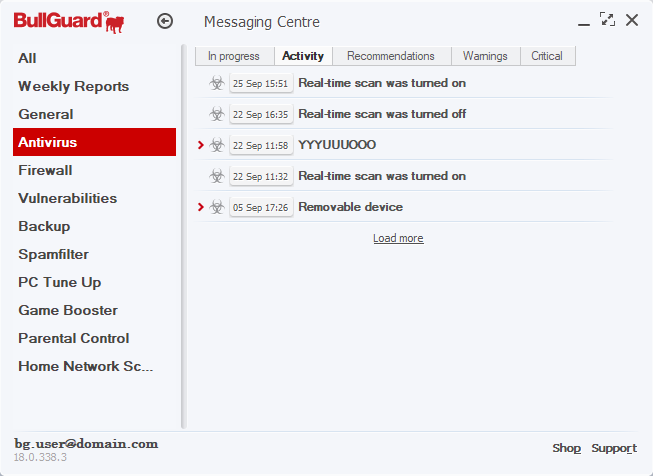
Antivirus Reports
In progress: will display any current scans. You will be able to see the progress of the scan, pause or stop a current scan. You can also click on a current scan, to see exactly which object is currently being scanned.
Activity: This section holds the list will all the log files from previous scans. To open a specific log file you click on it, to expand it. You will be able to see a short summary of the scan. For more information about the scan, click on the View log button. You will then see a new window with the report details: all infections found during the scan, how the Antivirus tried to neutralize them and what scan settings were used.
You can see the description of each tab below.
Results tab
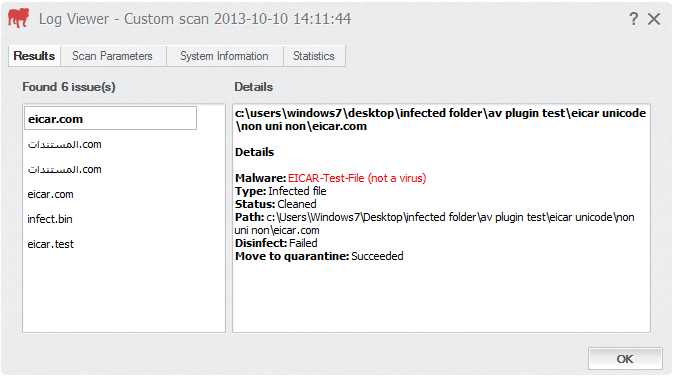
The Results tab lists all the infections that BullGuard detected during the scan and informs you how it dealt with them. For each case, BullGuard will give you information on infection name, type and path. In the right pane you’ll see how BullGuard treated the infected file and which actions were successful.
Scan Parameters tab
By clicking on the Scan Parameters tab, you’ll be able to see the settings used for the scan profile.
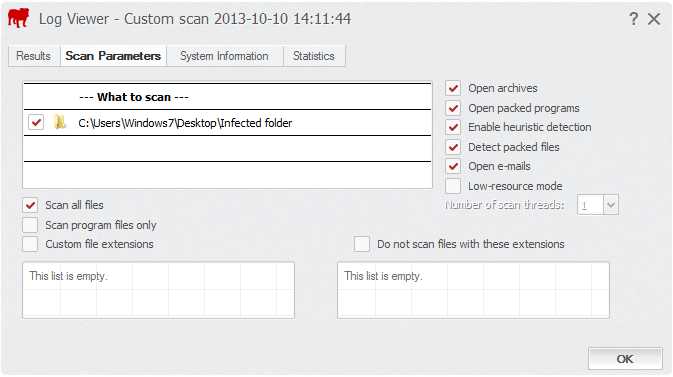
Skipped files
The Skipped files list contains the files that were not scanned. The cause of a file being skipped in the BullGuard scan can be one of the following:
- The file is encrypted and, therefore, cannot be accessed.
- The file is protected with a password.
- Another application blocks the file. For example, other security programs can block a file, if it is infected, to keep your computer protected.
- Some of the files use by the operating system cannot be accessed, being protected against external access.
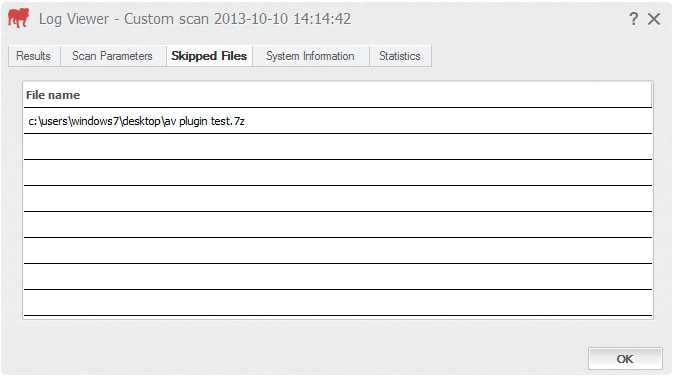
System Information tab
Will display specific details for the local computer (Windows version, RAM amount) and for the installed BullGuard application (primarily module versioning).
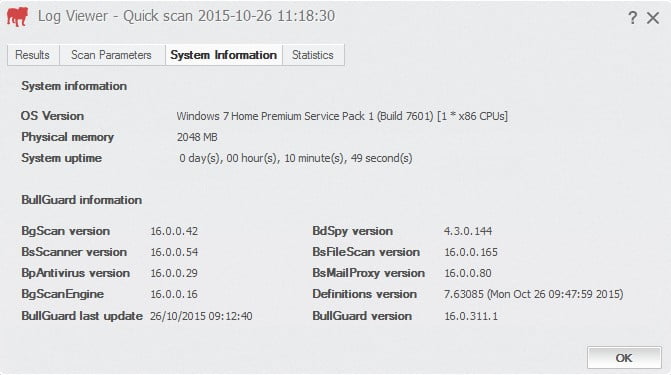
Statistics tab
Provides general scan activity information, such as scan date, elapsed scan time, number of files scanned, number of skipped files, number of infections and average scan speed.

Source : Official BullGuard Brand
Editor by : BEST Antivirus KBS Team

