To reach the Quarantine, click on the  drop down button from the Antivirus box and select Quarantine from the list.
drop down button from the Antivirus box and select Quarantine from the list.
The Quarantine is a vault where infected files are sent either automatically (by On Access or On Demand scans) or by you if you’re unsure whether the infected file is a ‘false positive’.
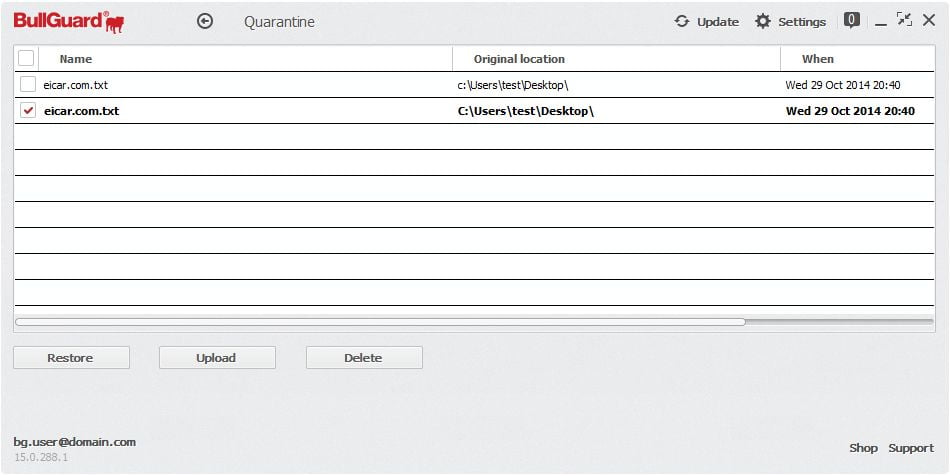
You can move any valid files sent to the Quarantine (‘false positives’) back to their original location by ticking the box in front of the file and clicking the Restore button. Note that it may take some time to move larger files from the Quarantine.
You can also submit ‘falsepositive’ detection cases to our Virus Lab team. If the file is indeed a ‘false positive’ case, we will make sure that the next virus definition update will remove that file from the detection list.
What files end up in the BullGuard Quarantine?
Infected files found by the On Access Scan (depends on the On Access actions that you have set)
Infected files found by the On Demand Scan which BullGuard was unable to disinfect
Suspicious files for which BullGuard has no virus definitions at the moment of the scan
‘False positive’ detection cases in the rare cases when BullGuard mistakes legitimate files for viruses
An explanation of False Positives
‘False positives’ happen when BullGuard detects files which exhibit what appears to be either viral behaviour or patterns of viral code (most encountered cases are Excel spread sheets containing macros or scripts).
When a file is sent to the quarantine, BullGuard renders it inaccessible, therefore harmless to your computer.
You can either physically remove the files from their hard drive by deleting them, submit suspicious files to our Virus lab or move the files back to their original location for ‘false positive’ detections.
Usually, the files considered suspicious are sent to Quarantine. It is recommended to send such files to the Virus lab by ticking the box in front of the file and then clicking the Submit button (this will require you to enter a valid e-mail address).
Source : Official BullGuard Brand
Editor by : BEST Antivirus KBS Team

