Below steps shall be followed to configure Ethernet port management on a K7 Security UTM appliance.
Steps to be followed:
1. Login to K7 Security UTM, Click on Administration
2. Navigate to Ethernet Port Management
3: Under Ethernet Ports Select the required ports to reassign. From the drop down list select the interface which we need to remapped.
NOTE: For easier access sort the PCI Slot in ascending/descending order before configuration.
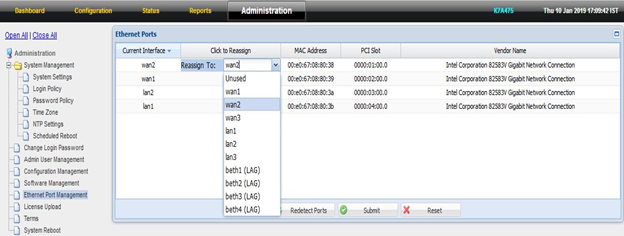
4: Click on Submit and Reboot the device from System Reboot Option (From Left Plane in Administration) to make effect of the changes.
Note: In case of same issue or required assistance, you may raise ticket at Submit a Ticket. So our Technical Support Team can assist you to resolve your query.

