Password to login into My account can be created by following below steps to avoid PIN request each time you login into My account.
1) Visit https://www.k7computing.com/accounts/SignIn
2) Login with wp-signup.phped Email ID using one time PIN
3) Click on Account and click on change password
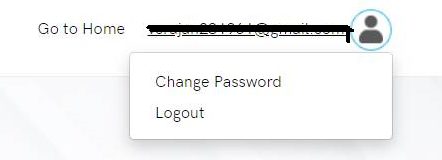
4) Add new password and confirm password
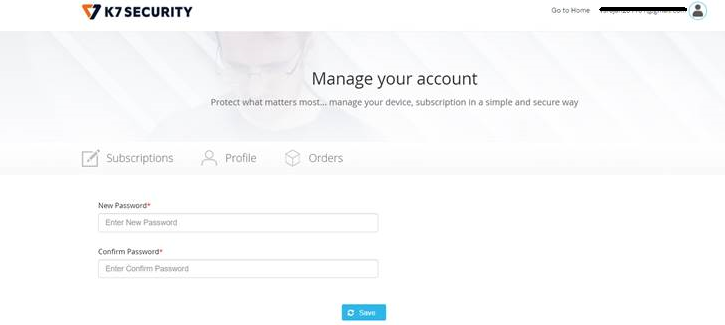
5) Save the password and use the same password to login to old My account portal as well as new My Account Portal.

