You are unable to access a specific website and the following notifications are received:
Website Blocked
To keep you secure online, access is blocked to websites categorized as…

Web Content Blocked
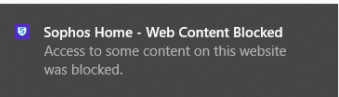
Can’t connect securely to this page
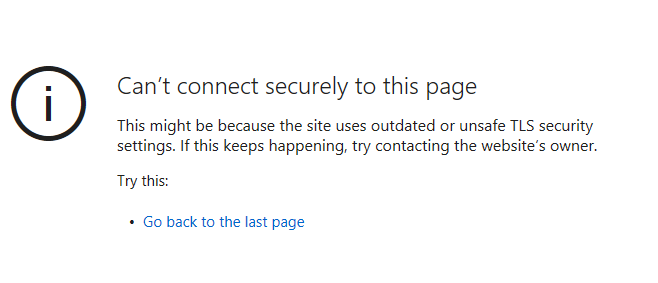
The messages will vary based on whether you access the website via https (secure) or http (insecure) .
Note: If the message states that the website contains malware, then please refer to this article.
Cause
The website category of the affected URL is set to block in your web filtering settings.
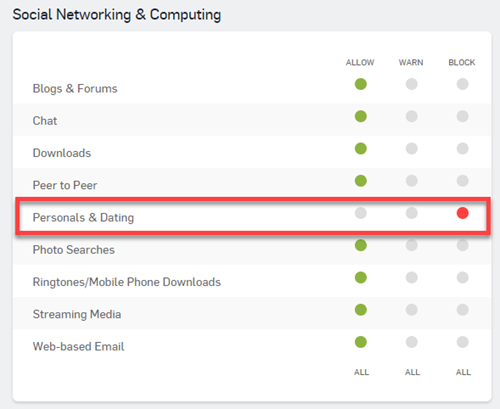
Solution
To resolve this , you can add the specific blocked URL to the Website Exceptions on your Sophos Home dashboard. Or, in some cases, it will be necessary to allow the category (this will be the case for streaming sites, as they use multiple locations for each site) –
For more information regarding categories and how to unblock them please see this article
To add a URL exclusion, follow these steps:
- Sign in to Sophos Home dashboard.
- Select the computer where the website is blocked.
- Go to the Web filtering tab.
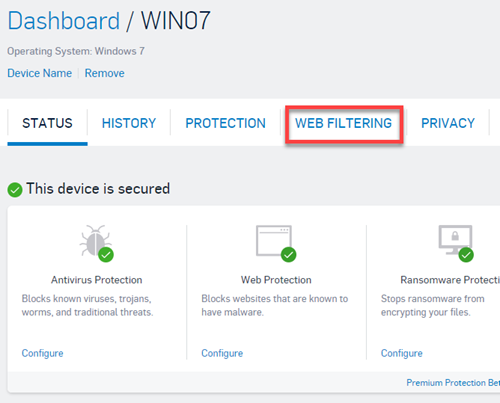
- Scroll down to Website Exceptions.
- Add the website domain to the field then press Enter on your keyboard. You will then see the added domain below the field.
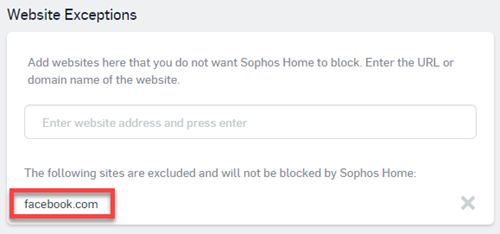
- Try accessing the website on the affected computer to confirm that the above changes has been applied.
- If the site is still not accessible, you may need to unblock the category instead, please see this article for steps.
Note: Some categories may not be overridden by adding an exclusions, for example if Streaming Media is set to block, adding exclusions for sites within that category will most likely fail, as they use several IPS and sites which will not be unblocked unless the category is set to allow / warn.
Note 2: Some websites will be considered under multiple categories. For example a site that contains, among other things a chat feature, may be accessible but return block messages when the chat feature appears if the chat category is set to block.
-
ion

