Applies to: Sophos Home for MacOS
If you notice issues such as slowness, or non-completing backups when backing up your Mac via Time Machine to an external location, you may want to turn off Network File Sharing options to alleviate the issue.
If your Mac is protected by Sophos Home, then the files you are backing up from it have already been scanned by Sophos Home on-access scanner, thus turning off this feature would not affect already scanned content.
This article explains how to disable Network File scanning, in order to alleviate slowness issues related to Time Machine network backups.
Instructions
IMPORTANT!!!
If you are running macOS 11 – Big Sur , review the Known Issues section of this article:
https://support.home.sophos.com/hc/en-us/articles/360051251412
- Access your Sophos Home Dashboard.
- Click on the desired Mac computer
- Go to PROTECTION –> General, and locate “Network File Scanning”
- Click on the slider to turn the feature OFF
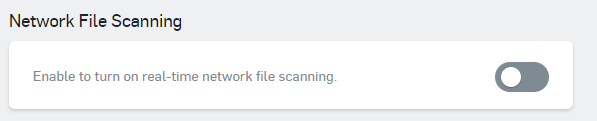
- Restart your Mac and re-try performing a Time Machine network backup.
- Once the backup is completed, feel free to re-enable the feature by clicking on the slider again.

