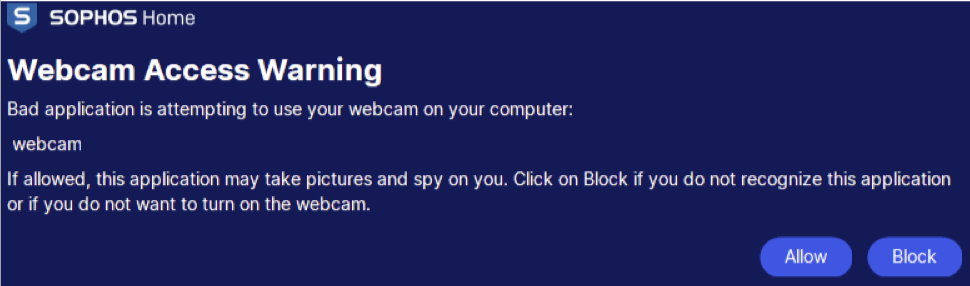Applies to: Sophos Home for Windows
Privacy Protection is a Sophos Home Premium feature that protects against unwanted use of the webcam. When the camera is in use, Sophos Home notifies the user for awareness purposes, there will be no dashboard alert for these messages.
Depending on the type of application, users may also be required to Allow or Block as needed.
Type of webcam protection messages
Sophos Home (Windows) will show the following messages when the camera is in use:
Informational message – This message informs the customer that a specific application is using their webcam. Users may close the application if they were not expecting it to use the camera:
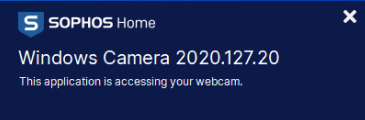
Request to Allow/Block (possibly malicious application) appears when an application is deemed malicious – If you recognize the application, you may allow it, otherwise you can block it