Applies to Sophos Home (Windows)
What is the In-product cart?
Sophos Home for Windows 10 includes a shopping cart inside the antivirus. This allows Sophos Home Free users, running Windows 10 computers, to purchase Premium features directly via the antivirus interface.
Steps to access the in-product cart
1 – Open Sophos Home from your system tray
2 -Click Upgrade to Premium to enable
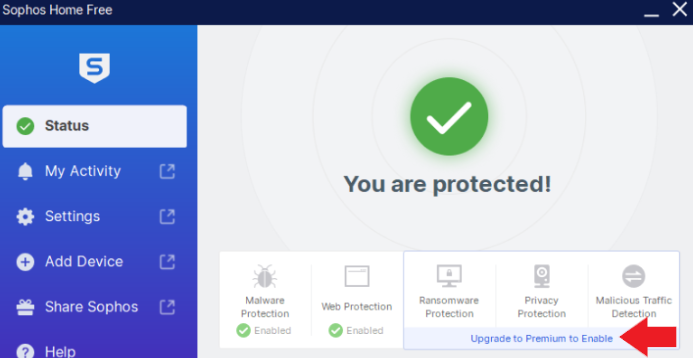
3 – Choose your desired plan and payment method (PayPal or OTHER PAYMENT OPTIONS)
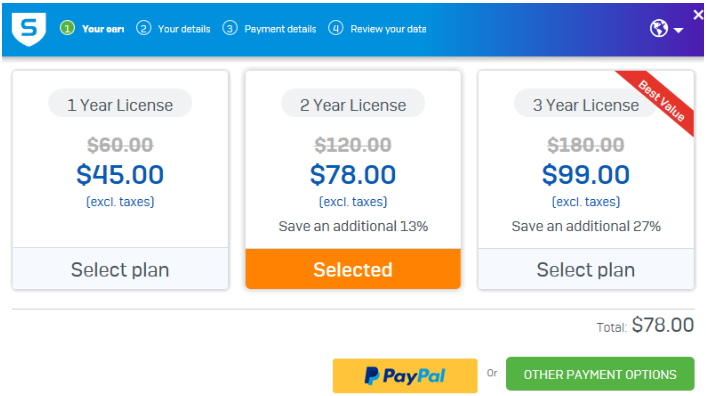
4 – Follow the on-screen instructions to provide the required purchasing information
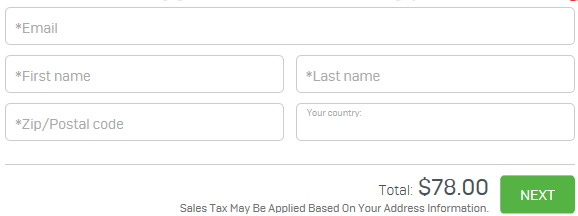
5- Review your purchase information, if applicable, turn the slider to green*, and click BUY NOW
*Slider will only appear when selecting a 3 year plan
6 – Once completed, Sophos Home will auto-update and download the Premium features (a reboot might be required)
7 – Users will receive an email with the corresponding purchasing documentation
8 – If you do not have a Sophos Home account, we recommend creating one by following these steps Creating a Sophos Home account

