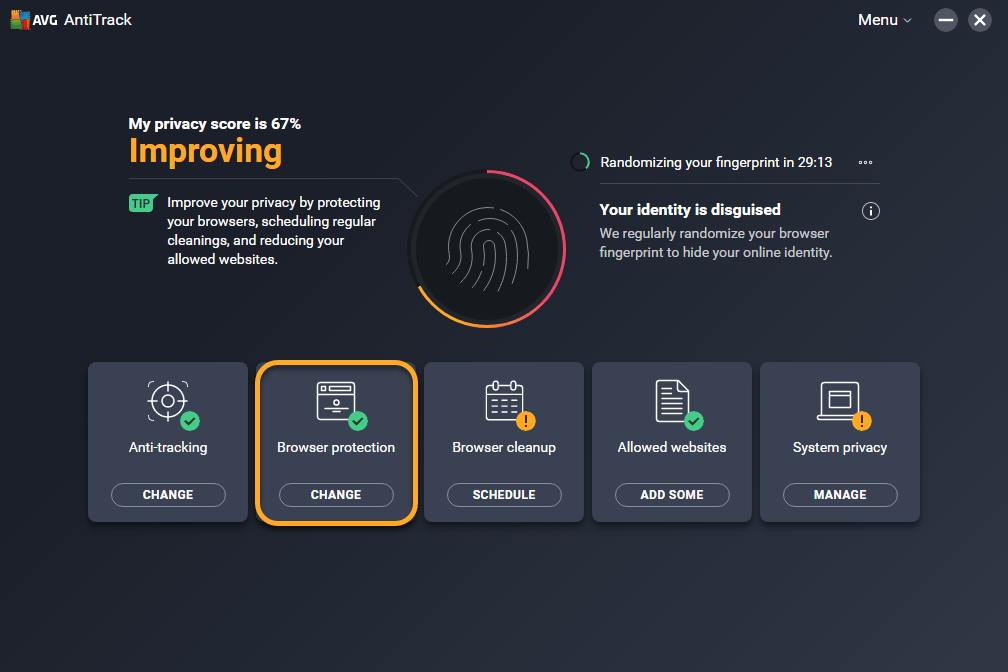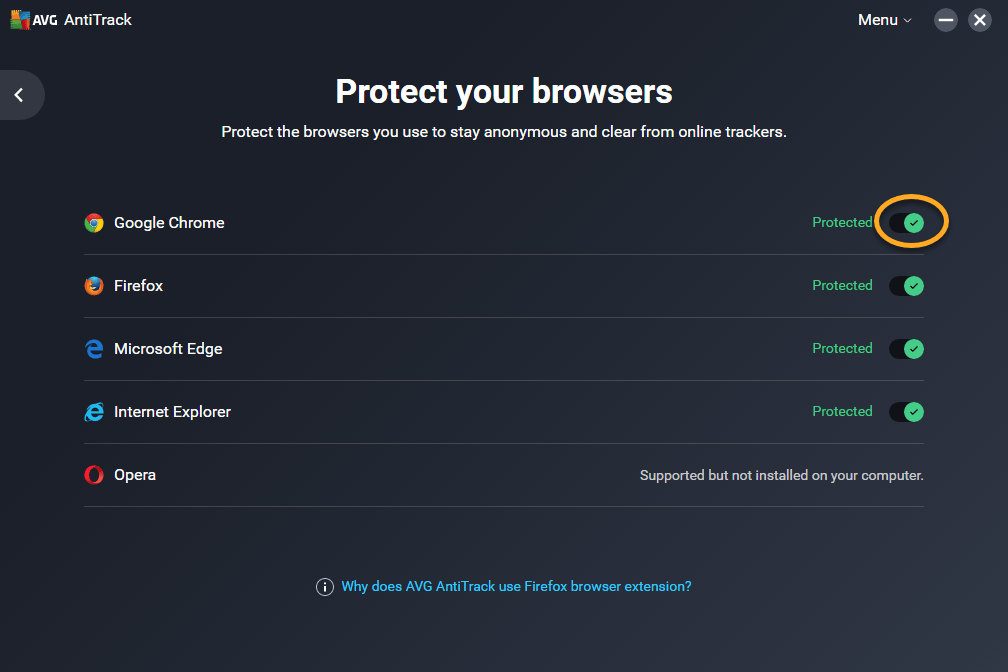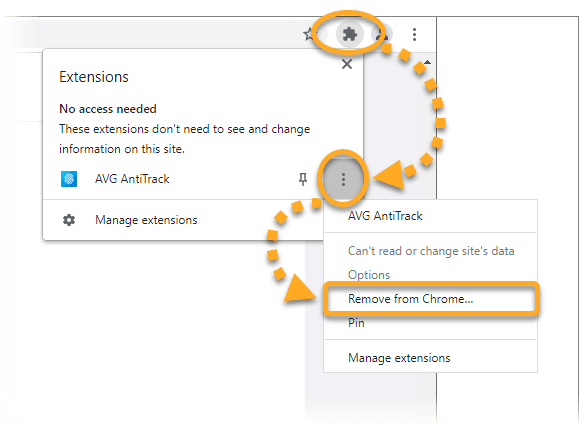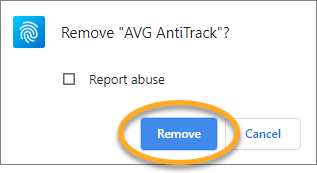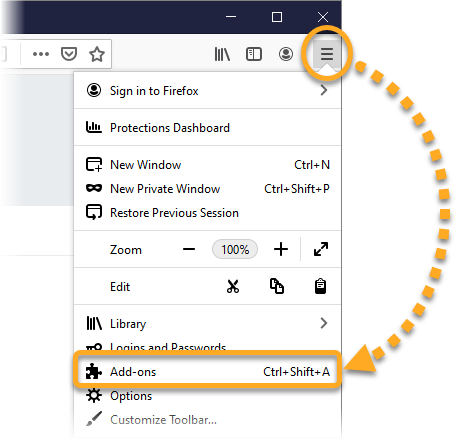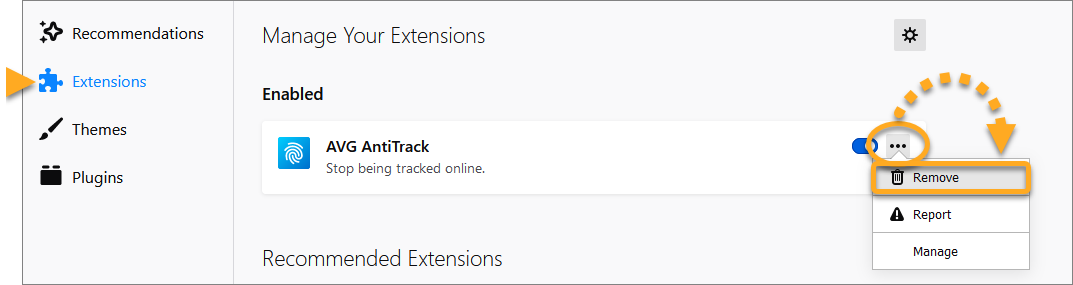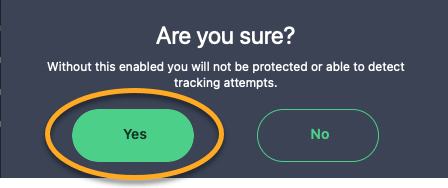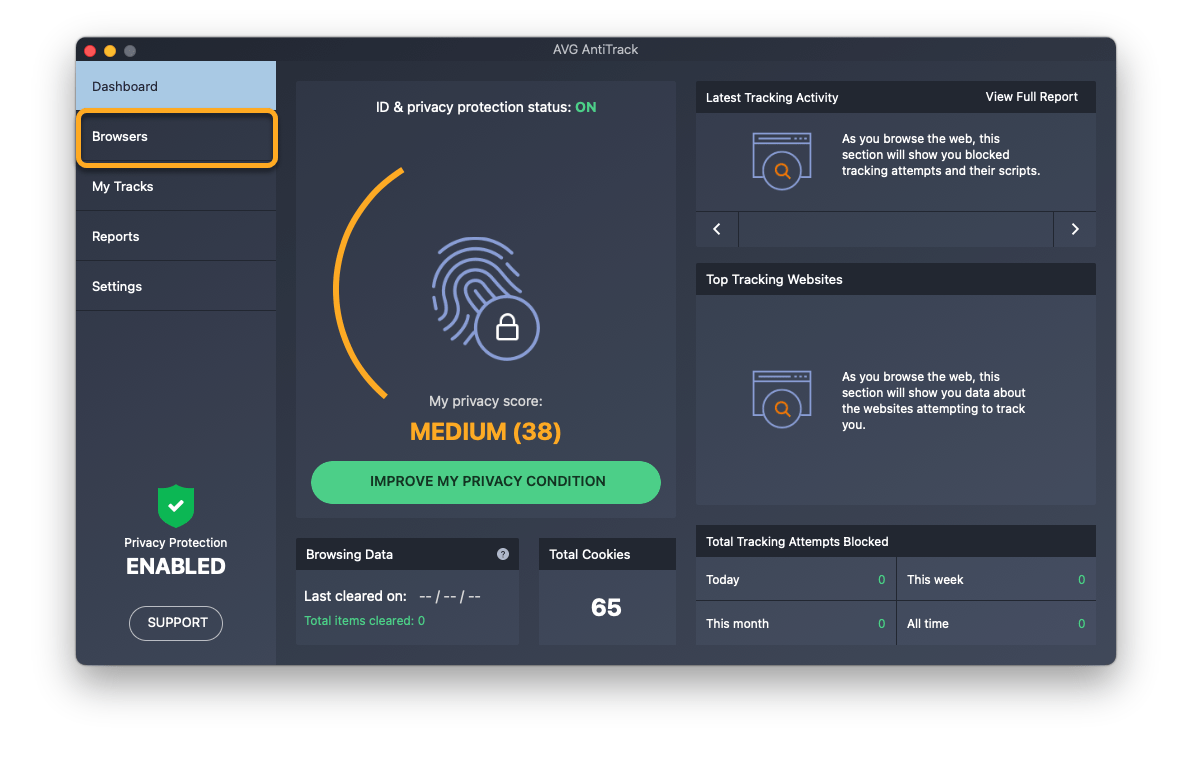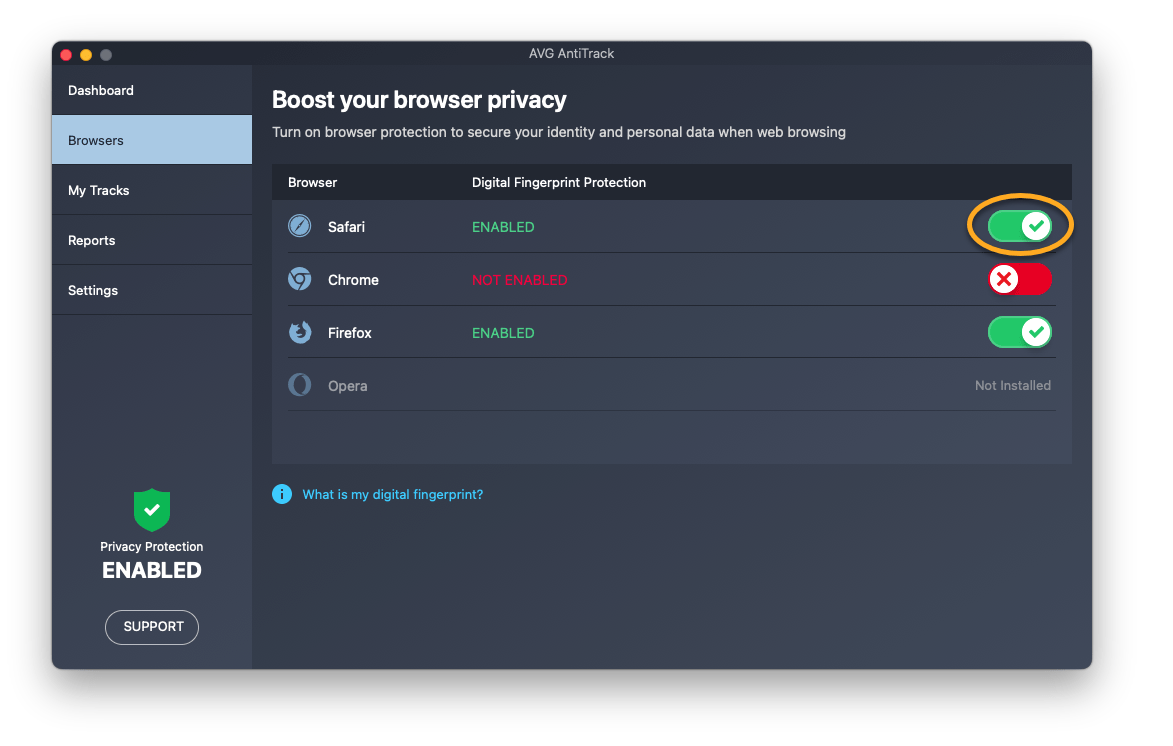when AVG AntiTrack blocks or slows down webpages (Windows PC)
In rare cases, AVG AntiTrack may slow down your browser, prevent certain webpages from loading, or prevent email attachments from downloading. If you experience this issue, we recommend following the steps in this article to resolve the issue.
If the issue persists after updating your browser, follow these steps:
- Fully uninstall and then reinstall AVG AntiTrack by following the exact steps in the following article:
- If you continue to experience issues, disable Anti-tracking:
- Click the Anti-tracking tile on the main AVG AntiTrack dashboard.
- Click the green (Protected) slider so it turns red (Not protected).
- Click the Anti-tracking tile on the main AVG AntiTrack dashboard.
- If this does not solve your issue, disable browser protection for the affected browser:
- Click the Browser protection tile on the main AVG AntiTrack dashboard.
- Click the green (Protected) slider next to the affected browser, so it changes to red (Not protected).
- Click the Browser protection tile on the main AVG AntiTrack dashboard.
- If the above steps do not solve your issue, remove the AVG AntiTrack browser extension from the affected browser by following the relevant instructions below:
Google Chrome
- Open Google Chrome and click Extensions (the puzzle icon). If the AVG AntiTrack extension is present, click
⋮More options (three dots) ▸ Remove from Chrome…. - Click Remove to confirm.
The AVG AntiTrack browser extension is now removed from Google Chrome.
Mozilla Firefox
- Open Mozilla Firefox and click
☰Menu in the top-right corner of the Mozilla Firefox browser, then select Add-ons.
- Ensure Extensions is selected in the left panel. If the AVG AntiTrack extension is present, click
…More options (three dots) ▸ Remove. - Click Removeto confirm.
The AVG AntiTrack browser extension is now removed from Mozilla Firefox.
- Open Google Chrome and click Extensions (the puzzle icon). If the AVG AntiTrack extension is present, click
when AVG AntiTrack blocks or slows down webpages (MAC)
In rare cases, AVG AntiTrack may slow down your browser, prevent certain webpages from loading, or prevent email attachments from downloading. If you experience this issue, we recommend following the steps in this article to resolve the issue.
If the issue persists after updating your browser, follow these steps:
- Fully uninstall and then reinstall AVG AntiTrack by following the steps in the following article:
- If you continue to experience issues, disable the tracking setting:
- Open AVG AntiTrack and select Settings in the left panel, then untick Enable tracking protection and detection.
- If prompted, click Yes to confirm the change.
- Open AVG AntiTrack and select Settings in the left panel, then untick Enable tracking protection and detection.
- If this does not resolve your issue, disable browser protection for the affected browser:
- Open AVG AntiTrack, then select Browsers in the left panel.
- Click the green (Enabled) slider next to the affected browser, so it changes to red (Not enabled).
- Open AVG AntiTrack, then select Browsers in the left panel.
Source : Official AVG Brand
Editor by : BEST Antivirus KBS Team