This topic describes how to upgrade your FREEDOME VPN to a new version.
Once a new version of F-Secure FREEDOME VPN is available for the macOS operating system, the following dialog is shown if FREEDOME VPN is running:
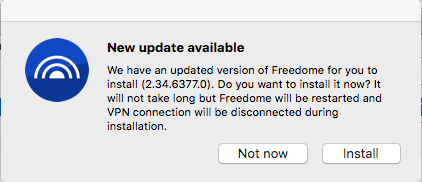
If you don’t have FREEDOME VPN running, the dialog will be shown once you start FREEDOME VPN the next time. To upgrade the app:
-
- Select Install.
The new version of FREEDOME VPN is installed. During the installation, the VPN connection will be disconnected.
- Once the installation is completed, the FREEDOME VPN app opens. Select the Protection OFF button to turn the VPN connection on again.

