Last Updated: October 24, 2020, 12:00 CEST
Issue
- High CPU usage
- You receive the message “ESET Service encountered a problem and needed to close” on Windows XP or Windows Server 2003
- Your ESET product has blank advanced settings, cannot update detection engine, etc.
- Firewall module version 1411.1 is present in your ESET product
- Remote Solution: Using ESET Security Management Center or ESET Remote Administrator
- Manual Solution: On individual client workstations or Home products
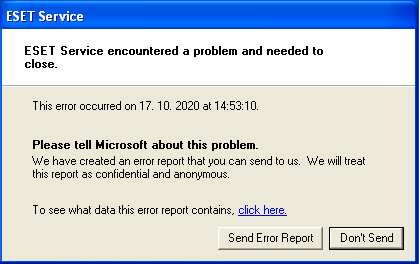
Details
The issue occurs on ESET products with the Firewall module and the Network protection module on Windows XP machines. The issue is caused by the Firewall (EPFW) module version 1411.1, which was released within its build 1574 to regular update servers at 14:11 CEST on October 16, 2020. The version has been reverted to 1409.2 temporarily, which does not cause the issue.
Solution
I do not use ESMC or ERA to manage my network
Remote Solution: Using ESET Security Management Center or ESET Remote Administrator
A “fixing tool” is available to download from the following:
- https://help.eset.com/eset_tools/xpfix/xpfix27.exe
- https://help.eset.com/eset_tools/xpfix/xpfix27.zip (if .exe is forbidden to download in your browser)
- http://help.eset.com/eset_tools/xpfix/xpfix27.exe (works with Windows XP, but use with caution due to security risks)
If the endpoint workstations do not have access to the internet, place the fixing tool to your local HTTP server to be accessible:
- http://server_hostname/xpfix27.exe
- http://10.1.2.3/xpfix27.exe
This fix is compatible with the following ESET products (if the product and version are not listed below, wait for an updated version of the fix, or apply the manual solution):
- ESET Endpoint Antivirus; versions 6.4, 6.5, 6.6, 7.0 and 7.1
- ESET Endpoint Security; versions 6.4, 6.5, 6.6, 7.0 and 7.1
- ESET products for Windows Server; version 7.0
To resolve the issue:
- Open the ESMC Web Console or ERA Web Console.
- Click Tasks > New > Client Task.
- From the Task drop-down menu, select Run Command.
- Click Settings.
- Copy the command below to a text editor (such as Notepad) and replace LINK_TO_THE_FILE with a desired URL.
> "%temp%\uacinstall.vbs" ( echo.Set objFSO = CreateObject^("Scripting.FileSystemObject"^) & echo.strSaveTo = "%temp%\fixer.exe" & echo.Set objHTTP = CreateObject^("WinHttp.WinHttpRequest.5.1"^) & echo.objHTTP.Open "GET", "LINK_TO_THE_FILE", False & echo.objHTTP.Send & echo.If objFSO.FileExists^(strSaveTo^) Then & echo. objFSO.DeleteFile^(strSaveTo^) & echo.End If & echo.If objHTTP.Status = 200 Then & echo. Dim objStream & echo. Set objStream = CreateObject^("ADODB.Stream"^) & echo. With objStream & echo. .Type = 1 'adTypeBinary & echo. .Open & echo. .Write objHTTP.ResponseBody & echo. .SaveToFile strSaveTo & echo. .Close & echo. End With & echo. Set objStream = Nothing & echo.End If ) & call cscript.exe //B //nologo "%temp%\uacinstall.vbs" & del "%temp%\uacinstall.vbs" & call "%temp%\fixer.exe" & del "%temp%\fixer.exe"
- Copy and paste the command into the Command line to run field.
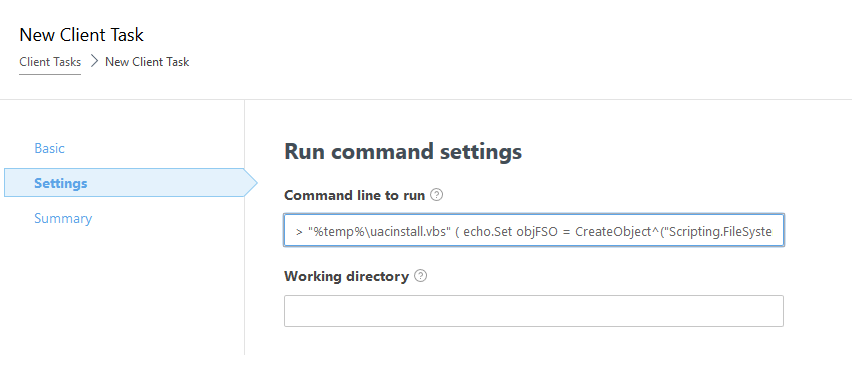
- Click Finish and then click Create trigger.
- Click Target and add desired computers or groups.
- Click Finish to run the fix and wait until the task execution is completed.
- Reboot the affected computers.
- After a successful update of ESET modules (protection status might be still “red”), reboot again.
Manual Solution: On individual client workstations or Home products
Option 1: Use fixing tool locally (recommended)
A “fixing tool” is available to download from the following:
- https://help.eset.com/eset_tools/xpfix/xpfix27.exe
- https://help.eset.com/eset_tools/xpfix/xpfix27.zip (if .exe is forbidden to download in your browser)
- http://help.eset.com/eset_tools/xpfix/xpfix27.exe (works with Windows XP, but use with caution due to security risks)
If the endpoint workstations do not have access to the internet, place the fixing tool to your local HTTP server to be accessible:
- http://server_hostname/xpfix27.exe
- http://10.1.2.3/xpfix27.exe
This fix is compatible with the following ESET products (if the product and version are not listed below, wait for an updated version of the fix, or apply the manual solution):
- ESET Endpoint Antivirus; versions 6.4, 6.5, 6.6, 7.0 and 7.1
- ESET Endpoint Security; versions 6.4, 6.5, 6.6, 7.0 and 7.1
- ESET products for Windows Server; version 7.0
Option 2: Manual steps (if option 1 does not work)
- Start Windows in Safe Mode or Safe Mode with Networking.
- Delete the file em008_32.dat from the product folder:
C:\Program Files\ESET\ESET Endpoint Security
or
C:\Program Files\ESET\ESET Endpoint Antivirus
or
C:\Program Files\ESET\ESET Security
- Start Windows in Normal Mode.
- Let the product update itself, which will download the fixed version of the Firewall module.

