Issue
- ESET Technical Support has advised you to enable pre-release updates to resolve an issue with your product
- Switch back to a regular update
Details
Pre-release updates are updates that have been thoroughly tested and will be released soon. Enabling pre-release updates gives access to the most recent detection methods and fixes; however, pre-release updates might not be stable enough at all times, so you should always revert to using normal updates once an issue is resolved.
Solution
Enable pre-release updates
- Open your Windows ESET product. How do I open my ESET product?
- Press F5 key on your keyboard to open Advanced setup.
- Click Update, expand Profiles → Updates, select Pre-release update from the Update type drop-down menu and then click OK.
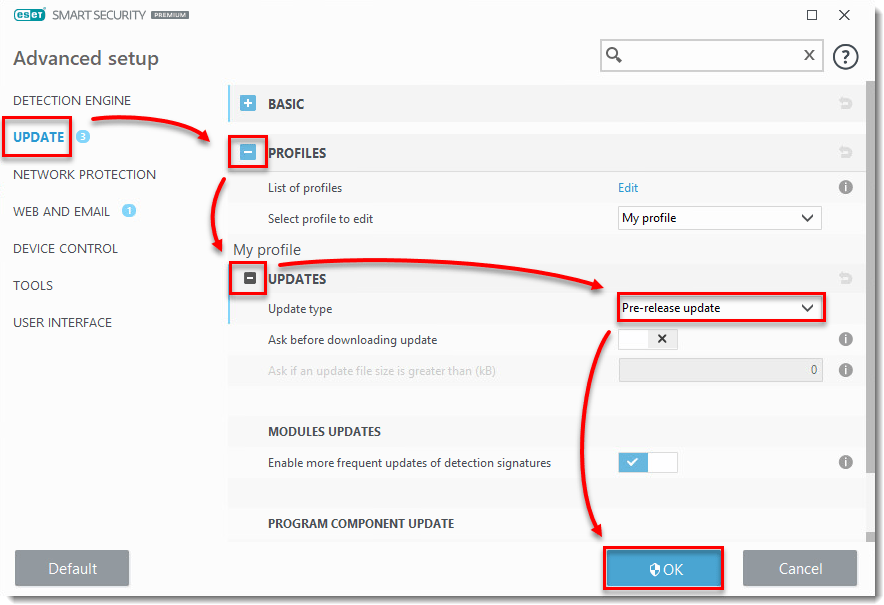
- Restart your computer.
- Open your Windows ESET product. How do I open my ESET product?
- Click Update → Check for updates.
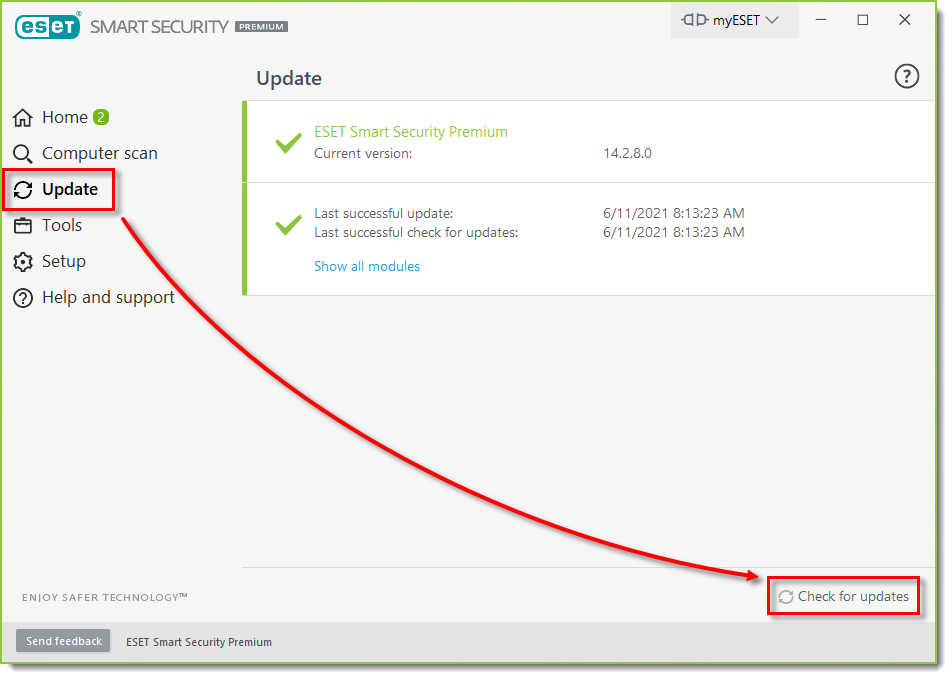
After your issue is resolved or you no longer need pre-release updates, follow these instructions to switch back to Regular update.
- Press F5 key to open Advanced setup.
- Click Update, expand Profiles → Updates, and then select Regular update from the Update type drop-down menu. Click OK to close Advanced setup.
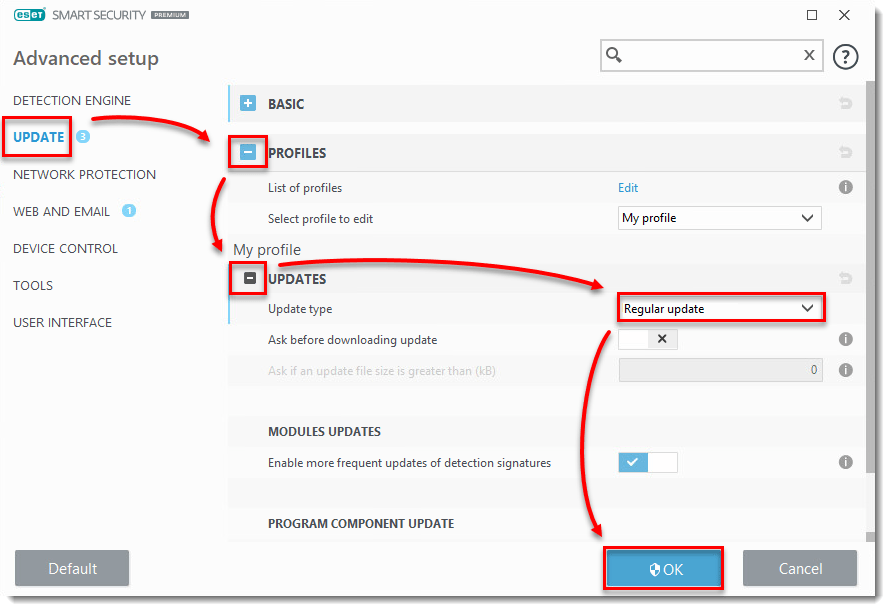
Editor by : BEST Antivirus KBS Team

