When activating the application, you may get the error message “You have exceeded the maximum number of activations allowed for the entered activation code”.
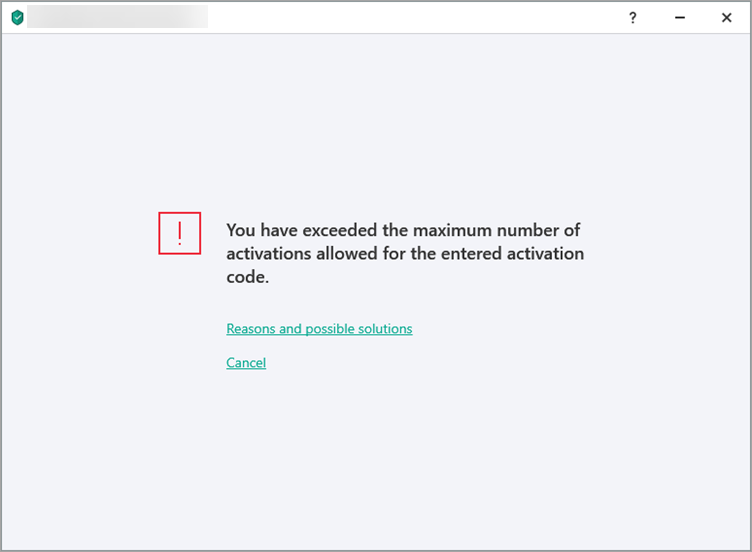
Cause
You can activate the application with the same activation code a limited number of times due to anti-piracy measures. The error may appear in the following cases:
- Installed and activated the application on a new device
- Reinstalled the application after upgrading the operating system on your computer
- Removed the license and activated the application several times
Solution
Contact Kaspersky technical support to reset the activation counter. To do so, contact Kaspersky technical support by choosing the topic and filling out the form.
Please include the following details:
- If you purchased your license on the official Kaspersky website, specify the email address you entered when completing the purchase.
- If you purchased your license in the online store of a different company, attach a screenshot or a copy of the email which contained your activation code.
- If you purchased the product offline on a CD, attach a photograph of the card or brochure with the activation code printed on it.
- If you purchased the activation card, attach a photograph of the flip-side of the card with the activation code printed on it.
Source : Official Kaspersky Brand
Editor by : BEST Antivirus KBS Team

