this section, you can review the list of programs that start at Windows start-up and disable unnecessary applications or delay applications from being started after Windows has fully loaded, to speed up the Startup process.
To reach this section, click on the Messaging Centre button  from the Main window, select PC Tune Up from the left of the list and press the Activity tab. Next expand the latest Report, click on Manage and then on Manage next to Windows Startup applications.
from the Main window, select PC Tune Up from the left of the list and press the Activity tab. Next expand the latest Report, click on Manage and then on Manage next to Windows Startup applications.
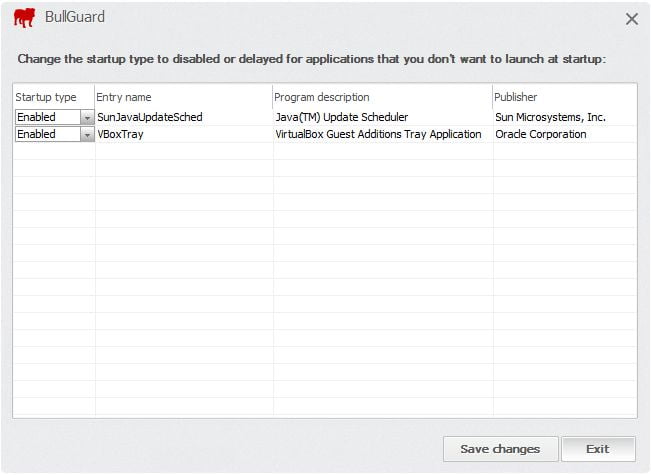
Each program can be set to Enabled, Disabled, Delayed.
Enabled: the application will start with Windows.
Disabled: the application will not start with Windows, but you can still start the program manually.
Delayed: the application will start with Windows, but only after all Windows processes and services have fully loaded.
Save changes: PC Tune Up will apply and save the settings you have selected for each of the programs in the list.
Source : Official BullGuard Brand
Editor by : BEST Antivirus KBS Team

