Issue
After installing a Kaspersky application, your operating system might crash with a blue screen of death (BSoD).
Cause
It may be caused by the conflict between a Kaspersky application and other applications or drivers installed on your computer.
Solution
- Get a full memory dump. See the instructions for Windows 7, 8, 8.1, 10. For Windows 10, you can also use the CrashControl tool.
By default, a dump file will be saved to the %systemroot%\MEMORY.DMP folder. - Open the dump file in any debug program. For example, WinDbg Preview.
- Make sure that you created a full memory dump. Other types of dumps will not help in analyzing the issue. If you have a full memory dump, you should see the following text:
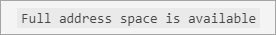
- Add the memory dump to an archive.
- Save the GetSystemInfo 6 report. Make sure that the Include Windows Event logs checkbox is selected. For the instructions, see this article.
- Submit the full memory dump and the GetSystemInfo report to Kaspersky technical support.
Source : Official Kaspersky Brand
Editor by : BEST Antivirus KBS Team
(Visited 152 times, 1 visits today)

