VPN connections can be complex and occasionally you may come across an issue with Safe Browsing VPN.
If this happens, do not worry! These general troubleshooting tips will get you back to surfing the internet anonymously.
Restart Your Device
If you are experiencing VPN problems, the first thing you should do is restart the device you are using the VPN on.
Restart Your Router
Restarting your router could free up the memory on your router, which could be one of the reasons the connection is slower.
Change VPN Protocol (Windows Only)
Changing the VPN protocol may solve your issue. To do so follow these instructions:
 Note: This step is only for Windows Users
Note: This step is only for Windows Users 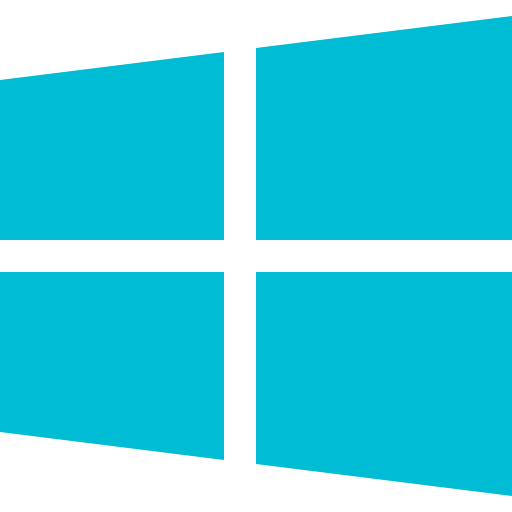
- Open the TotalAV Application
- Click the Settings Icon
- Change VPN Protocol to the Other Option Available
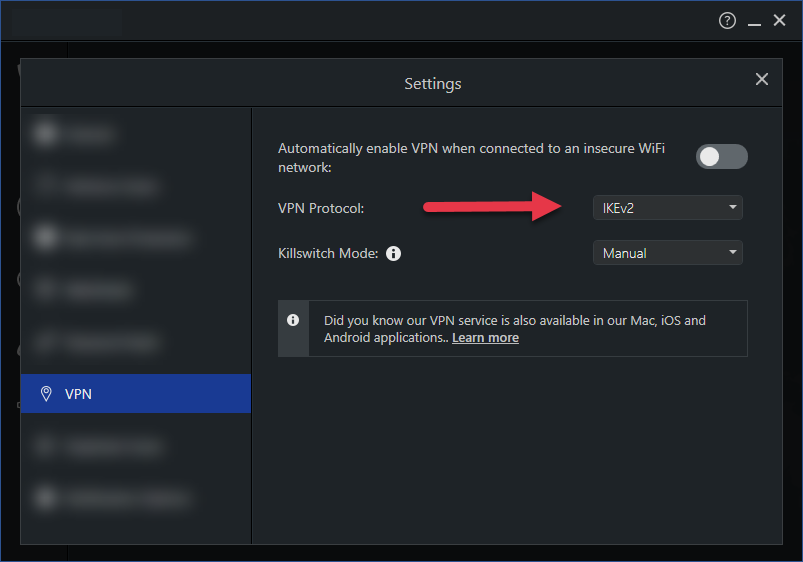
Wired Connection
If your connection is slow, try changing your connection from WiFi to a wired connection.
Enable VPN Passthrough
Your router may have VPN Passthrough Disabled. Every router and manufacturer will have a different way to enable VPN Passthrough, so please check the manual of your router, check the website, or contact your Router’s Support Team.
Contact Your Internet Service Provider
If after completing all of these steps you are still having issues with connecting, please contact your Internet Service Provider. If your router is from your Internet Service Provider, also ask them if VPN Passthrough is enabled.

