On the parent profile settings page, you can edit your display name, time zone, and other information. You can use Norton website or Norton Family parental control app for Android to update your profile.
Use Norton website
- Sign in to your Norton.
- Click your profile icon.
- Click
 and then click .
and then click . - You can do the following:
- Update your Display Name or Time Zone.
For accurate reporting, set the time zone to match that of your child’s device.
- Select an avatar or upload a photo.
- Update your Display Name or Time Zone.
- Click .
Use Norton Family parental control app on Android
- Open Norton Family parental control app in Parent mode.
- Tap on your family profile.
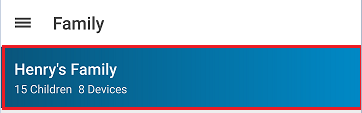
- Under My Account, do the following:
- To change your profile picture, tap to choose an avatar for your profile. You can tap the camera icon to select a picture from your gallery or to take a photo.
- To change your profile name, tap and enter your preferred display name.
- Tap to set a one that best suits you.
- To view your subscription details, tap .
- Tap .
Need more help?
Source : Official Norton Brand
Editor by : BEST Antivirus KBS Team
(Visited 30 times, 1 visits today)

