Windows (App v5)
TotalAV Web Shield blocks access to websites believed to host malware, or websites that attempt to steal personal data for identity theft (phishing websites).
Approximately 380 new websites are created every minute of every day, so you can see how it can be a never ending job determining what websites are blocked and which ones are not. Fortunately, the cybersecurity industry share their naughty lists amongst providers such as TotalAV, we all work on our own databases, then globally we ensure we block, and don’t block the right websites.
Sometimes though, websites slip the net – brand new sites hosting malware that we don’t know about aren’t blocked on Web Shield, or brand new sites with website addresses that in a previous life were dangerous, suddenly are re-born with safe, legitimate content but remain blocked.
If you find a website is blocked by TotalAV as shown in the screenshot above, consider the following:
- TotalAV will have blocked the website for a legitimate threat reason
- Website addresses can expire and be acquired by a different person / business
- Malicious websites use social engineering to trick users into thinking they are safe and legitimate
If you have reason to believe a website should not be blocked, you have two options:
- Submit a false positive report to TotalAV (recommended) – Our threat labs team will investigate why the website is blocked, analyze the website and either remove the block or retain it, depending on findings
- Whitelist the website within the TotalAV application (NOT recommended) –
- Open the TotalAV application
- Click the cog/gear in the sidebar
- Click Web Shield in the settings menu
-
- Click the add link, next to where it says Whitelist these website domains
- Enter the website address you wish to unblock, then click
-
- The website will then be accessible in your web browser
Conversely, if you encounter a website that you think should be blocked by TotalAV, submit a malicious website for analysis by clicking here. We take pride in keeping the most up to date database of viruses and dangerous websites. User findings are a very important part of us maintaining an accurate database.
Windows (App v4)
TotalAV Web Shield blocks access to websites believed to host malware, or websites that attempt to steal personal data for identity theft (phishing websites).
Approximately 380 new websites are created every minute of every day, so you can see how it can be a never ending job determining what websites are blocked and which ones are not. Fortunately, the cybersecurity industry share their naughty lists amongst providers such as TotalAV, we all work on our own databases, then globally we ensure we block, and don’t block the right websites.
Sometimes though, websites slip the net – brand new sites hosting malware that we don’t know about aren’t blocked on Web Shield, or brand new sites with website addresses that in a previous life were dangerous, suddenly are re-born with safe, legitimate content but remain blocked.

If you find a website is blocked by TotalAV as shown in the screenshot above, consider the following:
- TotalAV will have blocked the website for a legitimate threat reason
- Website addresses can expire and be acquired by a different person / business
- Malicious websites use social engineering to trick users into thinking they are safe and legitimate
If you have reason to believe a website should not be blocked, you have two options:
- Submit a false positive report to TotalAV (recommended) – Our threat labs team will investigate why the website is blocked, analyze the website and either remove the block or retain it, depending on findings
- Whitelist the website within the TotalAV application (NOT recommended):
- Open the TotalAV application
- Click the cog / gear icon in the top right of the TotalAV window
- Scroll to the settings section titled Web Shield
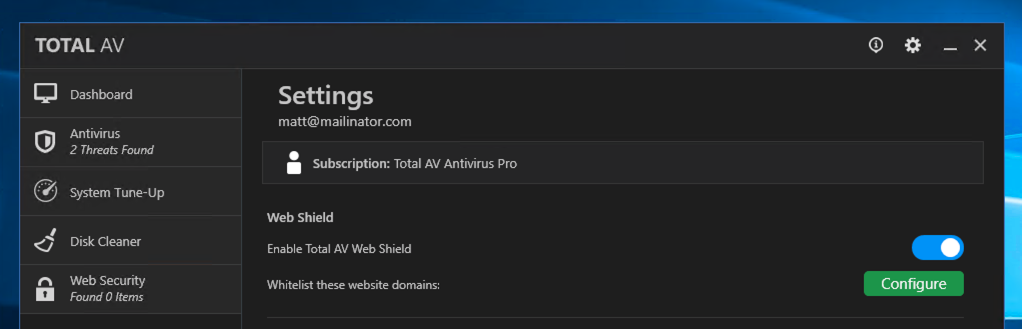
- Click the button labelled Configure
- Click the button labelled Add Domain
- Enter the website address you wish to unblock, then click Add
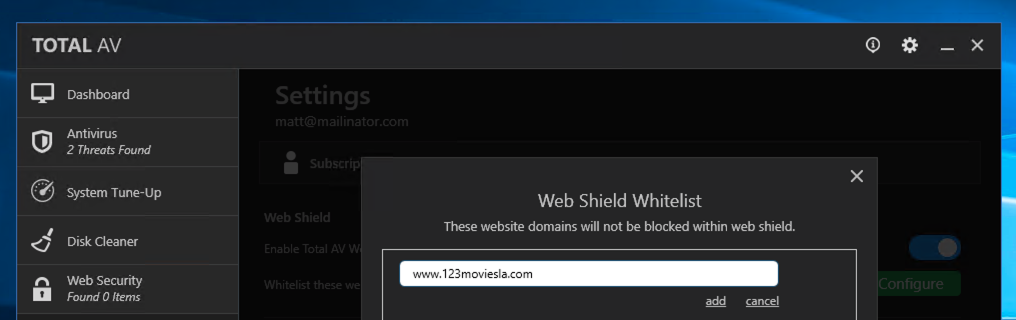
- The website will then be accessible in your web browser
Conversely, if you encounter a website that you think should be blocked by TotalAV, submit a malicious website for analysis by clicking here. We take pride in keeping the most up to date database of viruses and dangerous websites. User findings are a very important part of us maintaining an accurate database.

