Scenario: – Unable to access the internet in Google Chrome browser after the recent update released by Google Team.
Steps to follow:-
1. Kindly Open K7 Application > click on settings.

2. Please click on the firewall.

3. Click on Applications.
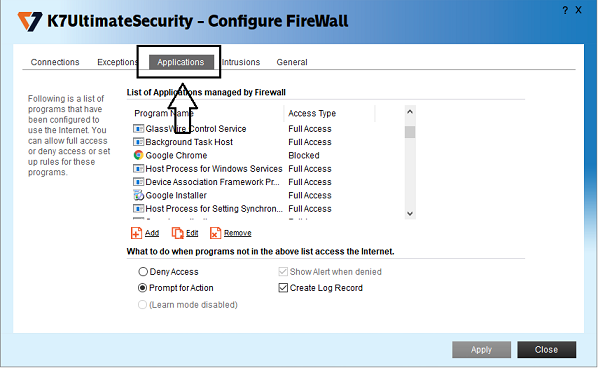
4. Choose the Google Chrome application from the list and click on edit.
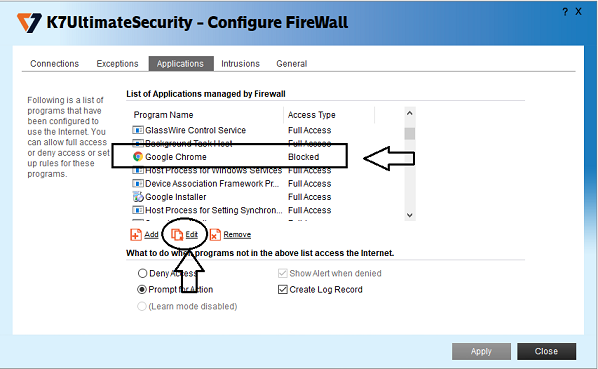
5. Kindly make sure the settings ‘Program has unrestricted access to the internet,
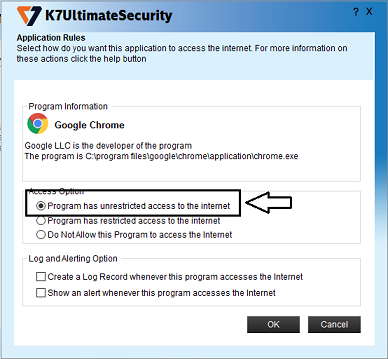
Note: If the issue persists or you need any assistance, you may raise a ticket at Submit a Ticket, and Our Support Team will get in touch with you shortly to assist you.

