The article refers to Kaspersky Security Cloud — Family and Kaspersky Security Cloud — Personal.
When activating the application, you may encounter the error The license limit on devices is exceeded.
Cause of the error
The error occurs if you have installed and activated Kaspersky Security Cloud on more devices than your license allows.
Solution
- Open My Kaspersky and enter your credentials.
- Click Licenses in the menu.
- Check the number of devices in your license details.
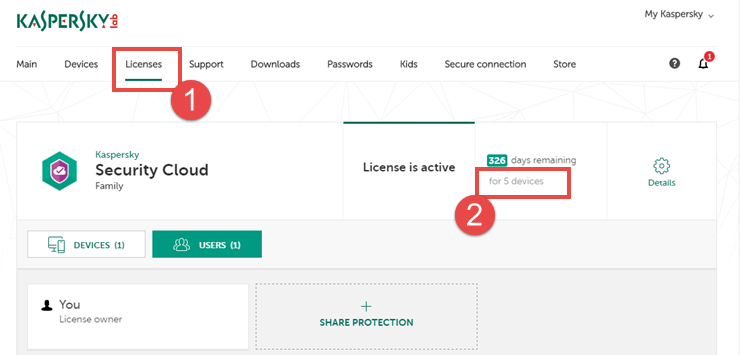
- Depending on the result:
- If you have exceeded the number of licenses, buy an additional license or uninstall the application from one of your devices.
- If you did not exceed the number of devices, submit a request to Kaspersky technical support by choosing the topic and filling out the form.
Source : Official Kaspersky Brand
Editor by : BEST Antivirus KBS Team

