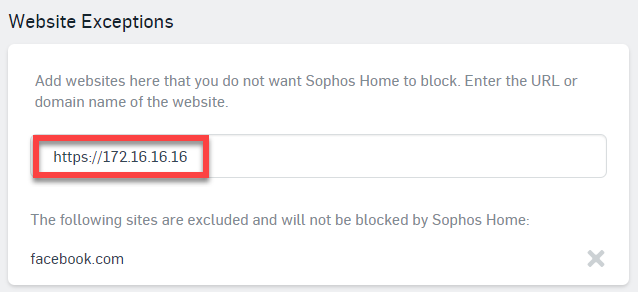Applies to: Sophos Home Premium and Free (Mac)
When you access the Sophos XG Firewall web console on a computer with Sophos Home installed, Safari hangs and does not let you login. When the Sophos Home is removed, the web console loads without any issues.
Cause
This issue happens because Sophos Home does not recognize Sophos XG Firewall certificates automatically. The IP address assigned to the Sophos XG Firewall has to be added manually on the dashboard of all the computers that need access to the web console.
Solution
To solve the issue:
- Sign in to your Sophos Home dashboard.
- Select the Mac computer that encounters the issue.
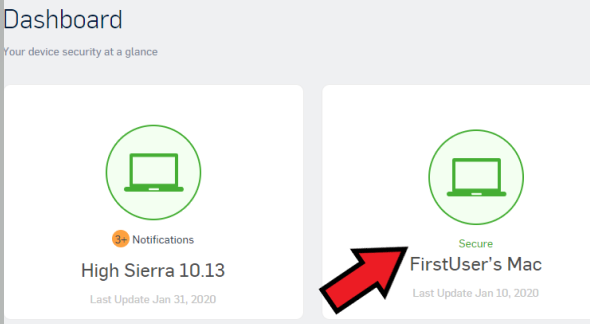
- Go to Web Filtering.
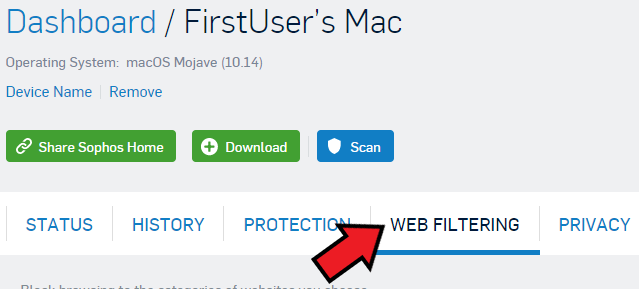
- Scroll down to Website Exceptions.
- Enter the IP address assigned to your Sophos XG firewall on the field. For example, 172.16.16.16.