Applies to: Sophos Home for Windows
Sophos Home is integrated with Windows Defender Security Center and will trigger actions needed in it when certain scenarios occur:
1) An update hasn’t been received for 7 days
2) On-Access protection is turned off
Example of needed actions:
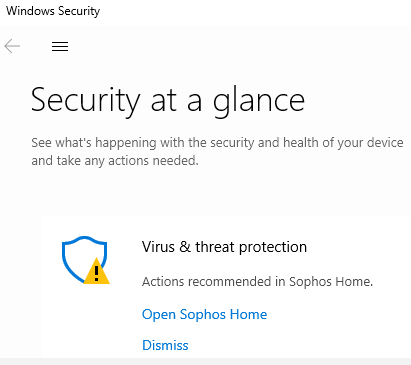
What to do:
Scenario 1) An update hasn’t been received for 7 days
Note: Updates require connectivity to Sophos servers, so please ensure you have an internet connection.
Click on the Sophos Home Shield in the system tray to bring up Sophos Home
Click on Help
Click on Troubleshooting
Click on Check for updates button
If prompted to do so, restart the computer
Scenario 2) On-Access protection is turned off
If On-access is disabled, please follow these steps to re-enable it:
Configuring Real-Time protection
Note: After a Sophos Home update, you may need to restart your computer for all the components to fully load. Please, check the Sophos Home Endpoint for any “Restart required” messages.

