All On Demand scan activities are based on profiles which indicate specific scan parameters such as file types, file extensions, scan locations, default action or scan depth. To run the desired profile, click on the  drop down button in the Antivirus box and select it. The scan will begin automatically.
drop down button in the Antivirus box and select it. The scan will begin automatically.
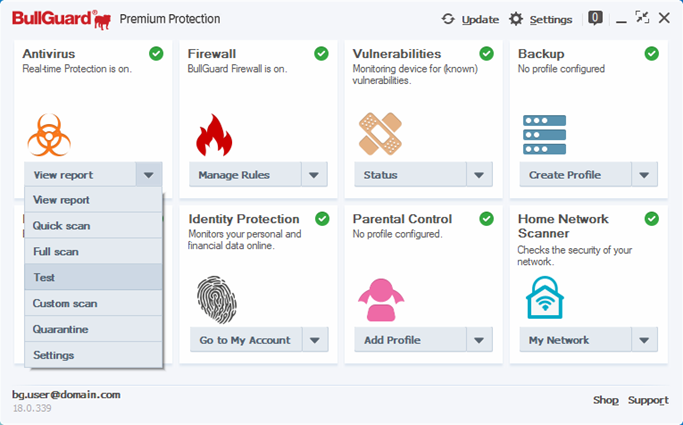
Quick scan profile
This scan profile checks the computer locations that are usually targeted by viruses. It will check for rootkits as well as scan the registry, all the running processes and the temporary files stored on your computer.
Full scan profile
This is a complete profile that will scan all files on all hard drives. The scan times depend on your computer’s performance, the number of storage devices, file types and how much data you have stored.
Custom profiles
A time-saving alternative that allows you to scan specific folders or drives that you access frequently, without scanning the entire computer. To create a custom Scan Profile please follow this guide.
Source : Official BullGuard Brand
Editor by : BEST Antivirus KBS Team

