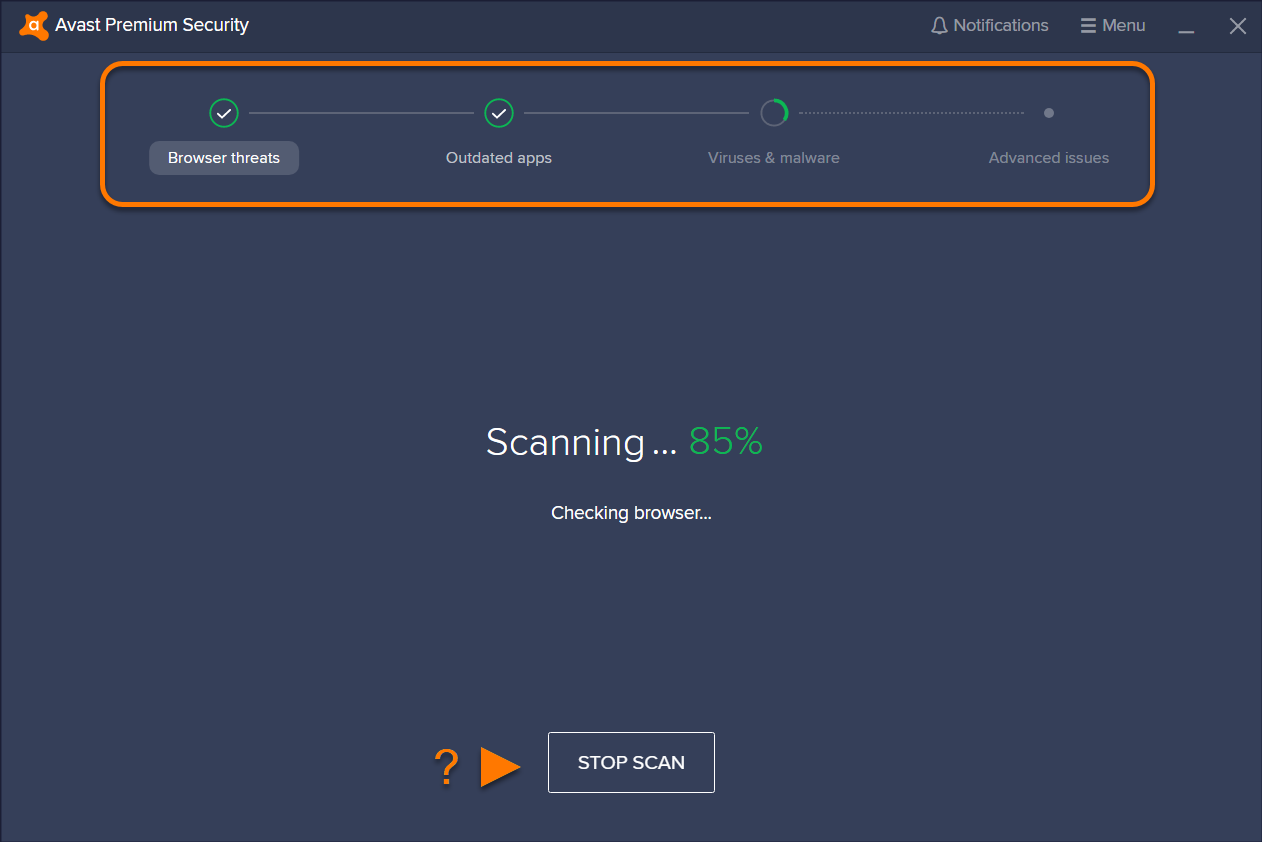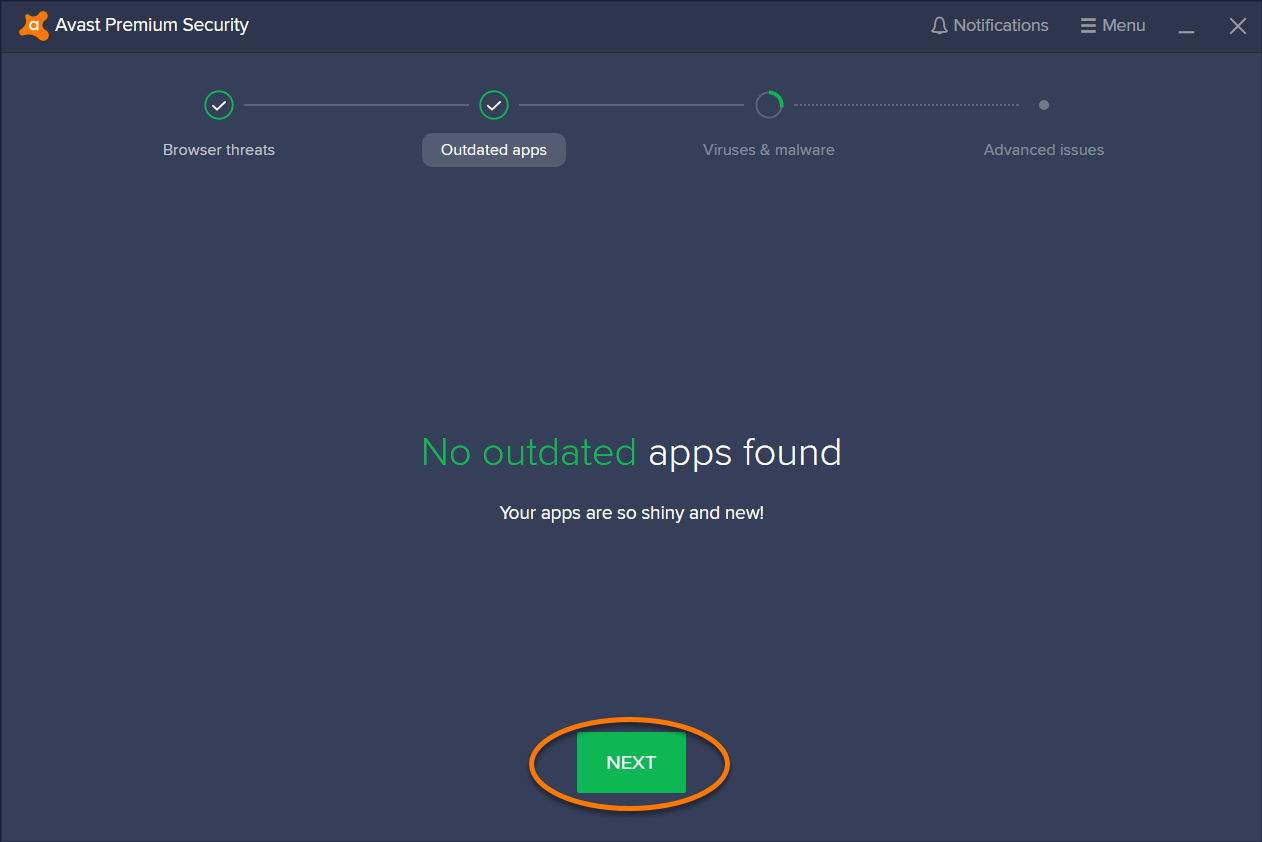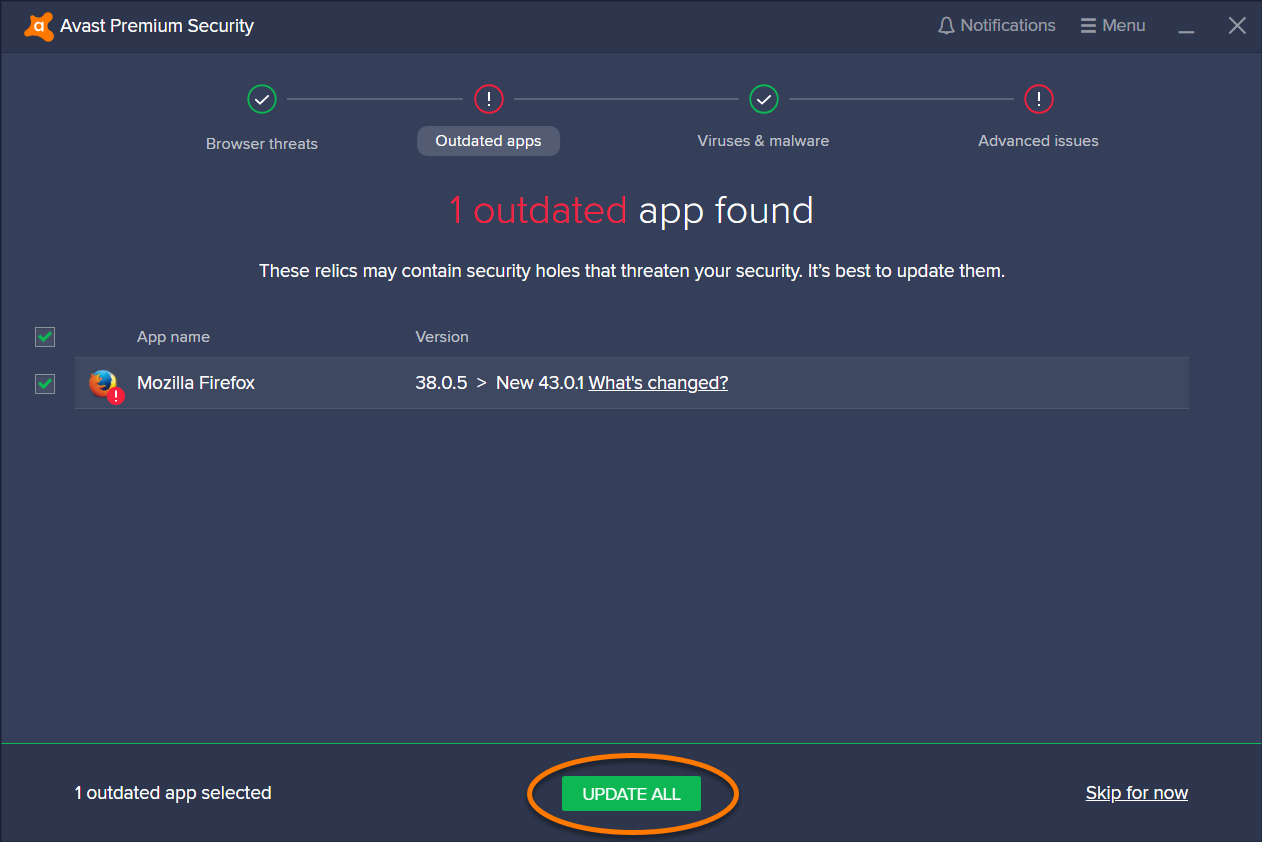Smart Scan is a comprehensive scan that detects browser threats, outdated applications, hidden viruses, and other issues at the same time.
Run a Smart Scan
- Open the Avast user interface and select Protection ▸ Virus Scans.
- Click Run Smart Scan.
- Wait while Smart Scan scans your PC for browser threats, outdated applications, hidden viruses and malware, and other advanced issues. Click Stop Scan at any time to pause the scan.
- If no issues are found, click Next to view the following section.
- If an issue is found, refer to the following section to resolve the.
Resolve found issues
After Smart Scan completes each part of the scan, you can review the scan results. A green check mark beside any of the scanned areas indicates that no related issues were found. A red exclamation point indicates that one or more related issues were found.
The following types of issues can be detected:
- Viruses: files containing malicious code which may impact the security and performance of your PC. Tick the box next to an unsecured threat, then click Resolve. We recommend selecting all unsecured threats and clicking Resolve All. We do not recommend clicking Skip for now when unsecured threats are found.
- Vulnerable software: outdated software that hackers can use to access your system. Tick the box next to an outdated app, then click Update. Alternatively, click Skip for now to resolve the vulnerability later.
- Bad browser add-ons: browser extensions that are usually installed without your knowledge and affect the performance of your system. Tick the box next to an add-on, then click Remove to delete it from your browser. Alternatively, click Skip for now to resolve the vulnerability later.
- Poor search engines: default search providers that may offer poor search results or compromise your privacy. Tick the box next to a search engine, then click Change. Use the drop-down menu to select a new search engine, then click Change to confirm. Alternatively, click Skip for now to resolve the vulnerability later.
- Network issues: vulnerabilities in your network that may lead to attacks on your router and network devices. Tick the box next to an unsecured threat, then click Resolve. Alternatively, click Skip for now to resolve the vulnerability later.
- Performance issues: items such as junk files and unnecessary apps, or settings issues that may interfere with the operation of your PC. Tick the box next to an unsecured threat, then click Resolve. Alternatively, click Skip for now to resolve the vulnerability later.
Editor by : BEST Antivirus KBS Team