Applies to: Sophos Home for macOS
You are trying to load the Sophos Home kernel extension (KEXT) via System Preferences, but the Allow button does not respond when clicked.
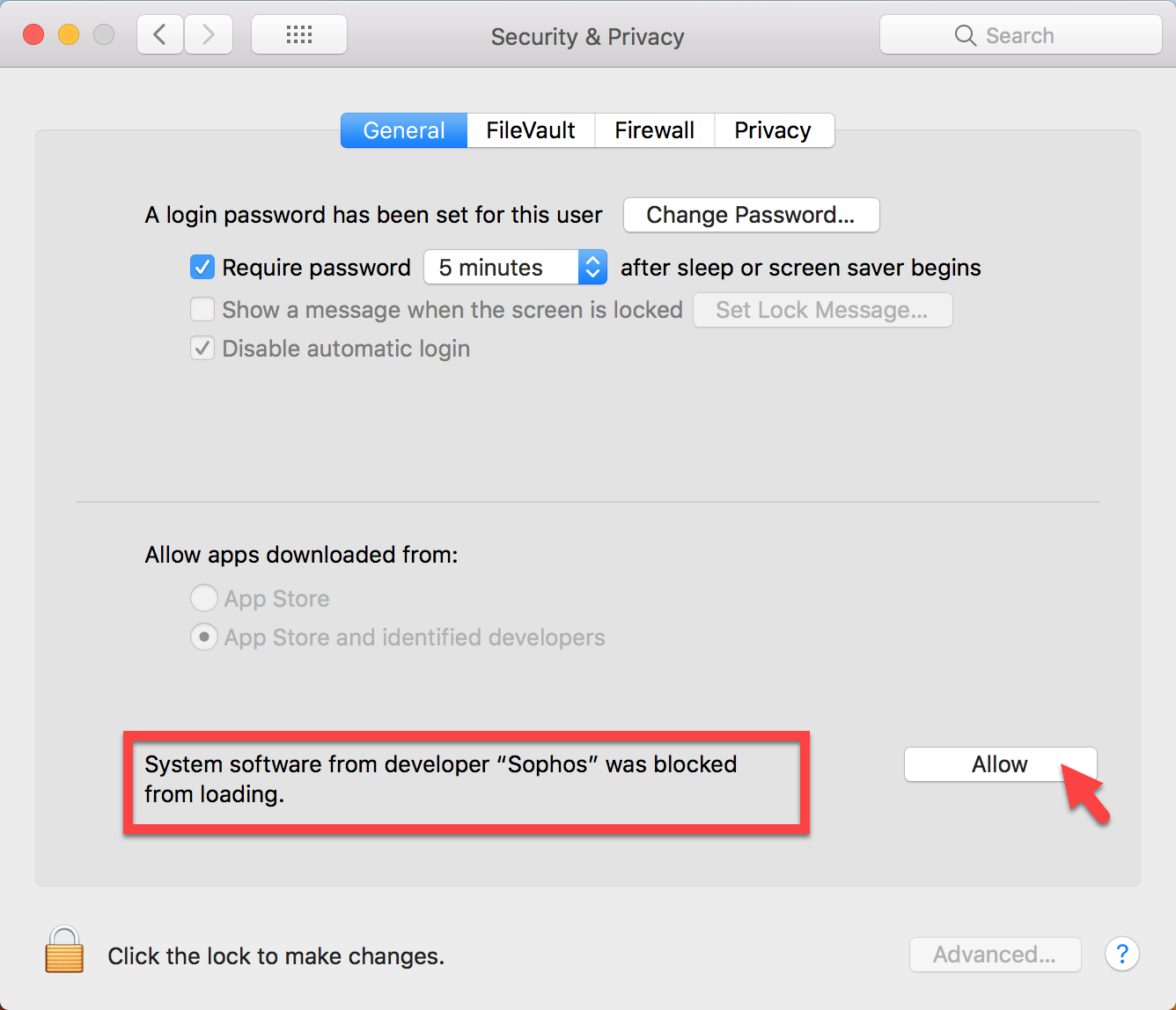
Cause
On macOS High Sierra 10.13+, some mouse or trackpad customization tools conflict with the System Preferences pane. This causes the Allow button to not work, especially if it is clicked through screen sharing applications, such as Team Viewer.
Solution
READ THIS BEFORE YOU START: click the padlock to unlock Security & Privacy , this may help alleviate the issue. If the problems persist, follow the 3 options below:
- Click the button locally.
If you are accessing the computer through a screensharing software, advise another person present in front of the computer, to click on the Allow button.
- Disable the mouse or trackpad customization tools.
- Uninstall Sophos Home from the computer.
- Disable or unload the mouse or trackpad customization tool that you are using.
- Re-install Sophos Home.
- Enable the mouse or trackpad customization tool that you disabled from step 2.
- Go to Apple menu > System Preferences… > Security & Privacy > Click the Allow button.
- Use the keyboard hit Allow
(by hitting the “Tab” key, and then pressing “Space bar” to click on it) . Please follow these steps:
- Go to Apple menu > System Preferences… >Keyboard>Shortcuts
- Select “All Controls” under the “Full Keyboard Access…” section.
- After performing those steps, navigate to System Preferences… > Security & Privacy
- Press the “Tab” key to move around the window until the “Allow” button is selected
- Press “Space Bar” key to click on “Allow”
- Once the “Allow” button has been cleared, follow the steps again to disable “Full Keyboard Access…” if desired.

