Existing software on your system loaded a system extension signed by “McAfee, Inc.” which will be incompatible with a future version of macOS.
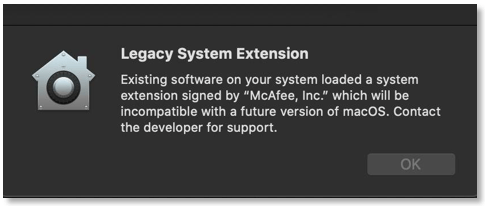
When you see this message, click OK to dismiss it.
Why do you see this message?
Your McAfee software uses a type of system extension known as a kernel extension (or kext). Apple identifies kernel extensions as ‘legacy’ system extensions that will not be supported in future versions of macOS. The message lets you know that your McAfee software must be updated before macOS ends support for kernel extensions.
NOTE: The message appears when a system extension first loads, and appears periodically while the extension remains in use. So, you might see this message multiple times as you use your McAfee software. To dismiss the message, click OK each time that you see it.
What is McAfee doing about this issue?
Although our macOS security products do use kernel extensions, there is no need for concern. The current versions of macOS still support kernel extensions. So, our apps continue to function normally on current versions of macOS, and protect your Mac from viruses and malware.
We plan to update our macOS security products with versions that do not use kernel extensions. Revisit this article regularly for updates on a release date.
For more information about legacy system extensions, see this Apple support document: https://support.apple.com/en-us/HT210999.
See also:
- TS103090 – “System Extension Blocked” after upgrading to Big Sur
- TS103077 – FAQs for McAfee consumer security products and Apple macOS 11 (Big Sur)

