Issue
- You manage ESET Endpoint Security and ESET Endpoint Antivirus products from ESET PROTECT and want to import the policy configuration from a client workstation and apply the policy to other client computers
Solution
-
Open the ESET PROTECT Web Console in your web browser and log in.
- Click Computers, select the appropriate computer then select Show Details from the context menu.
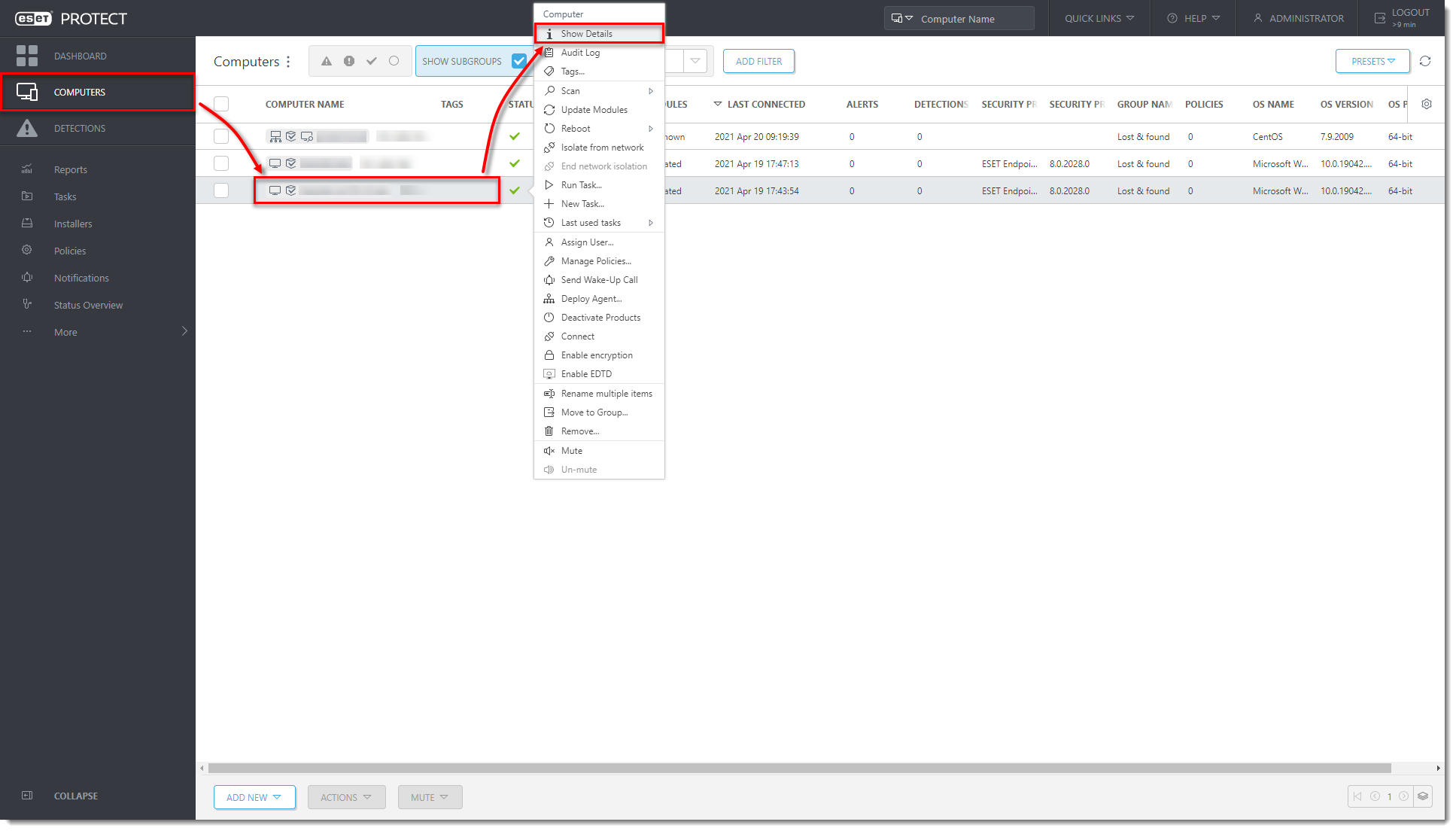
Figure 1-1 - Click Configuration, select Security product → Open Configuration.
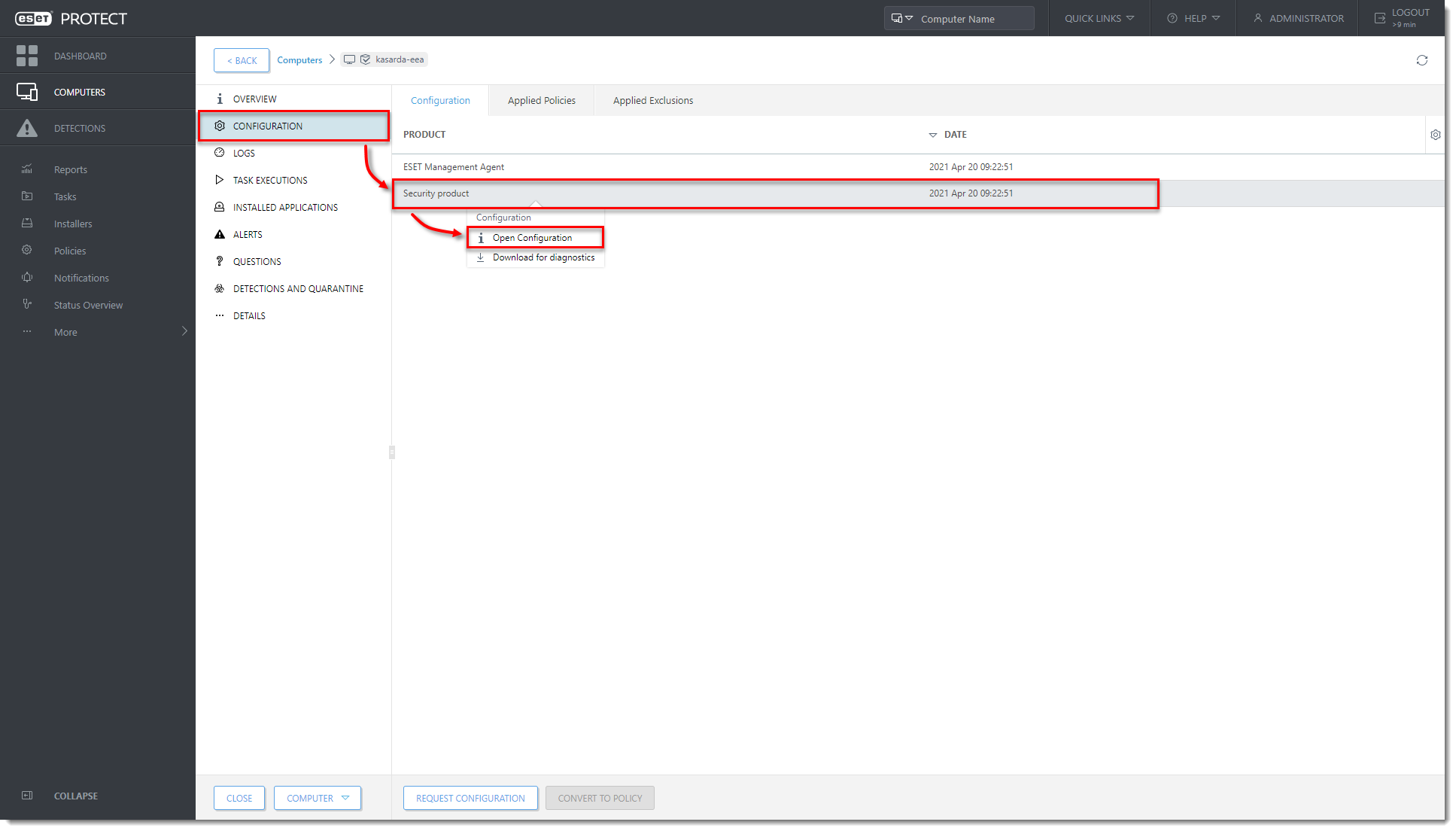
Figure 1-2 - Click Convert to Policy.
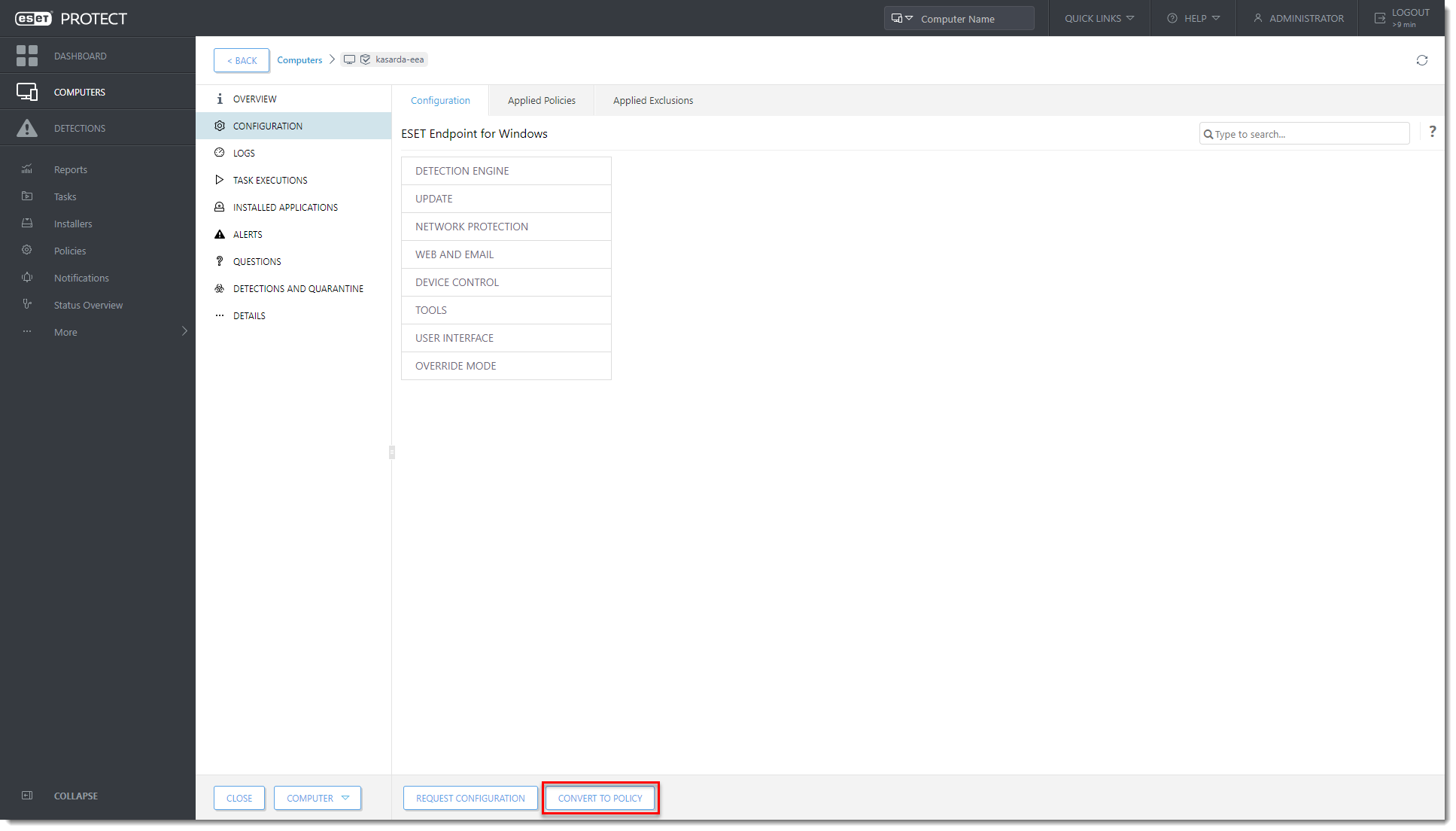
Figure 1-3 - In the Name field, type a name for the policy.
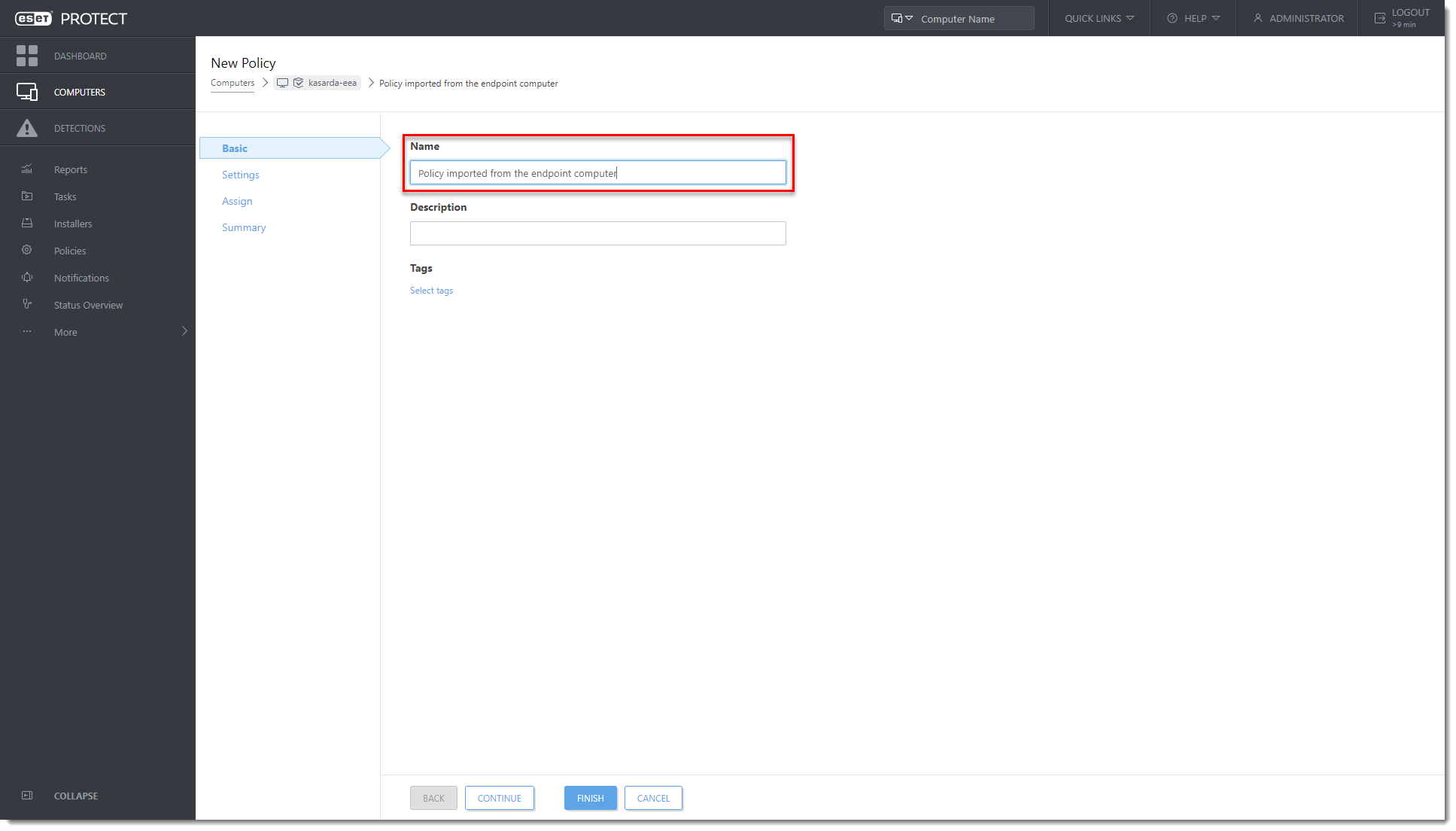
Figure 1-4 - Click Assign → Assign.
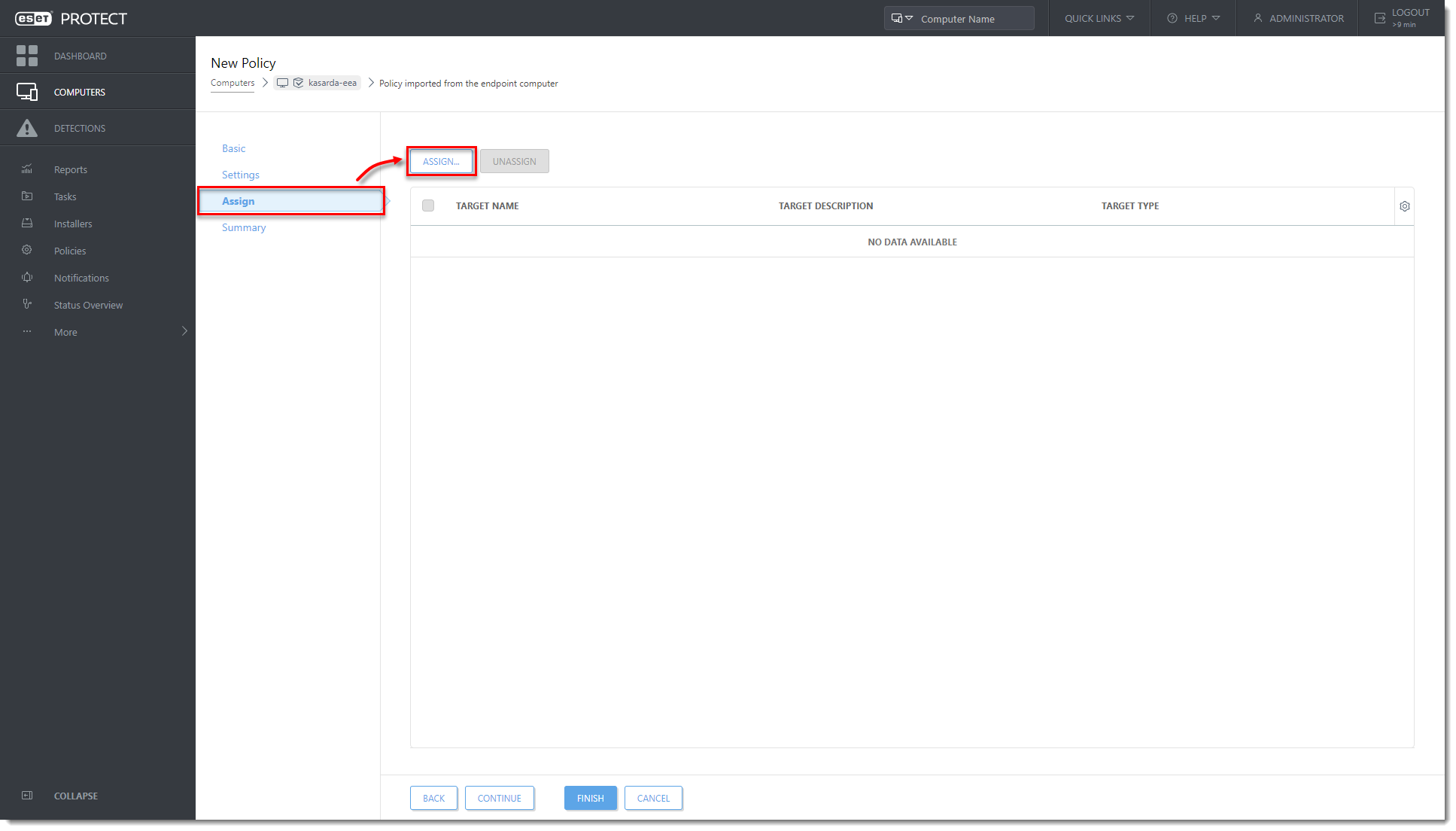
Figure 1-5 - Select the appropriate client computers and click OK.
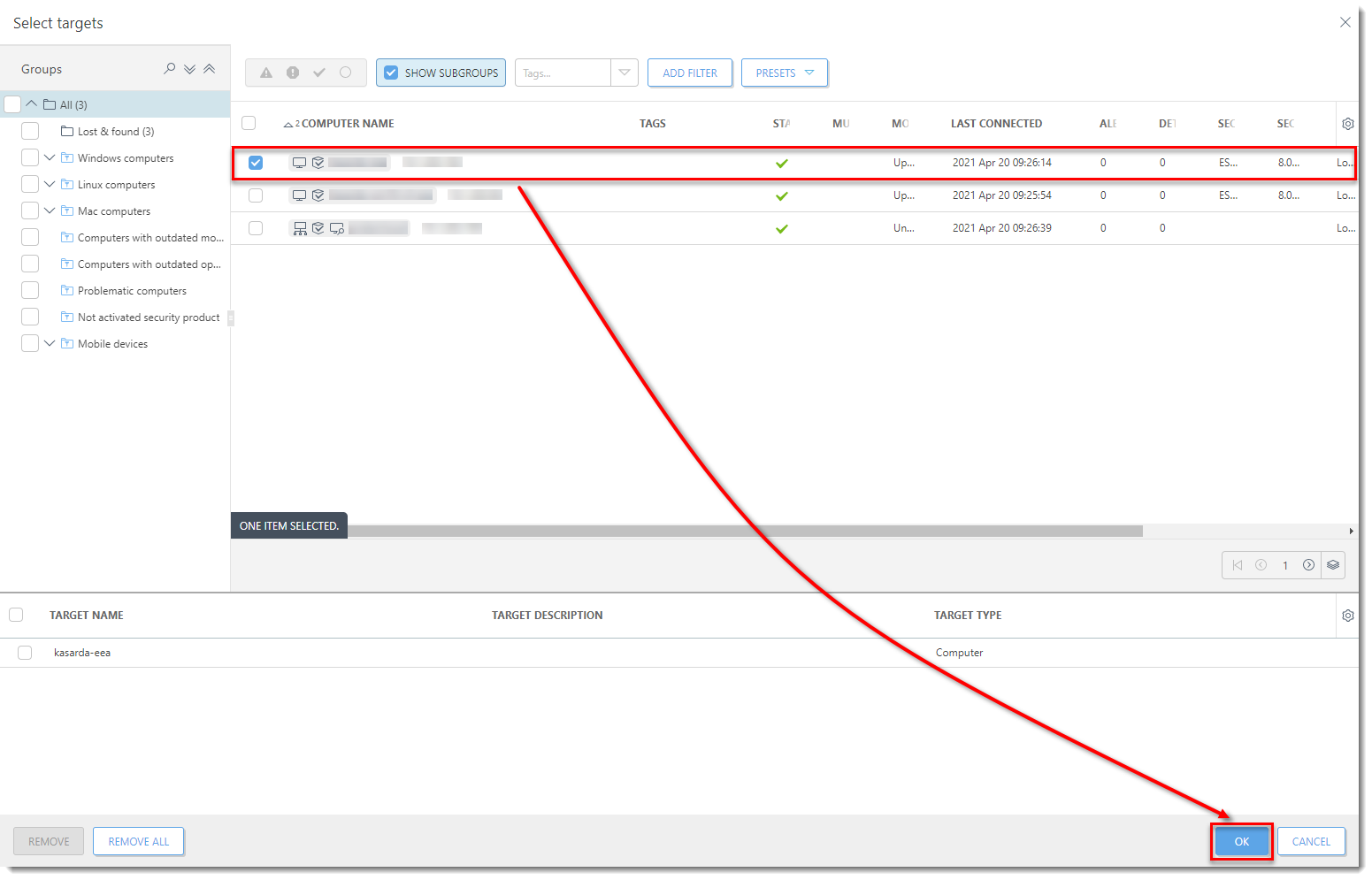
Figure 1-6 - Click Finish. The policy will be applied to the selected computers.
Last Updated: Apr 22, 2021
(Visited 15 times, 1 visits today)

