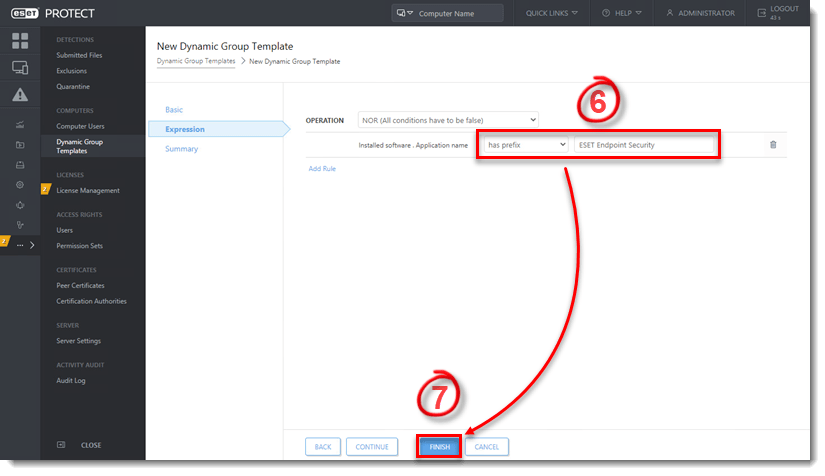Issue
- Detect client computers without ESET endpoint products installed
Solution
-
Open the ESET PROTECT Web Console in your web browser and log in.
- Click More → Dynamic Group Templates. Select an existing dynamic group Template and click Edit Template to edit it, or click New Template to create a new dynamic group Template.

- Type a name for your new dynamic group Template into the Name field.
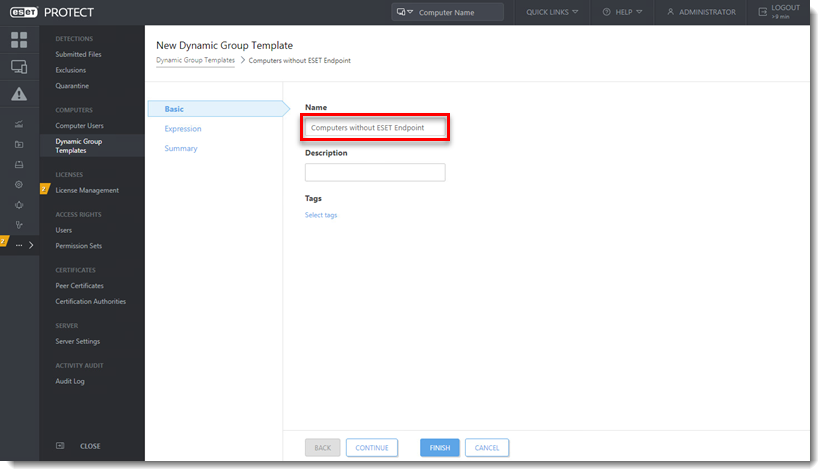
- Click Expression, select NOR (All conditions have to be false) from the Operation drop-down menu and click Add Rule. In addition to NOR, you can use the OR (at least one condition has to be true), NAND (At least one condition has to be false), and And (All conditions have to be true) operations to create custom expressions. An expression can contain multiple rules.
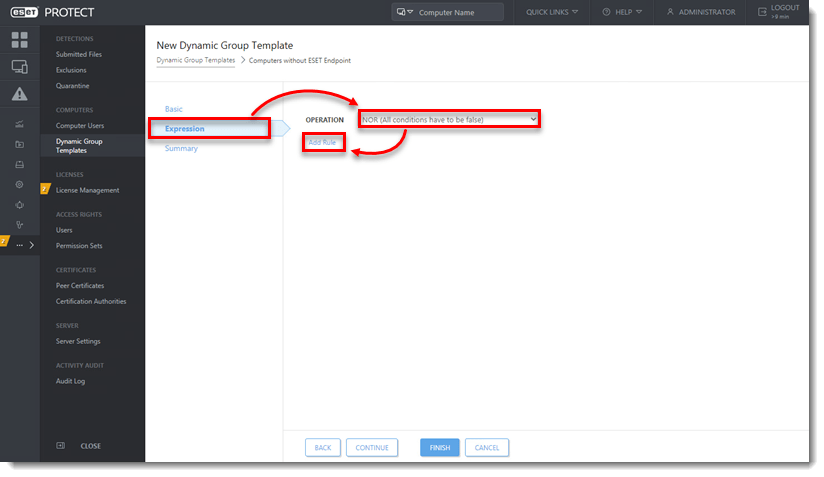
- You can create rules to sort devices by a variety of criteria. Some criteria appear in multiple sections but sort devices using the same logic.
View Dynamic Group Criteria
Last Updated: May 21, 2021
(Visited 15 times, 1 visits today)