Issue
- Create a log of all connections blocked by the ESET firewall
- Enable advanced logging of the firewall
Solution
ESET business product no longer supported
This article applies to an ESET product version that is currently in End of Life status and is no longer supported. The content in this article is no longer updated.
For a complete list of supported products and support level definitions, review the ESET End of Life policy for business products.
 ESET Remote Administator (ERA) users: Perform these steps in ERA
ESET Remote Administator (ERA) users: Perform these steps in ERA
Activate logging of blocked connections in ESET Endpoint Security
- Open the main program window of your Windows ESET product.
- Press the F5 key to access Advanced setup.
- Click Tools → Diagnostics.
- Click the slider bar next to Enable Firewall advanced logging and click OK.
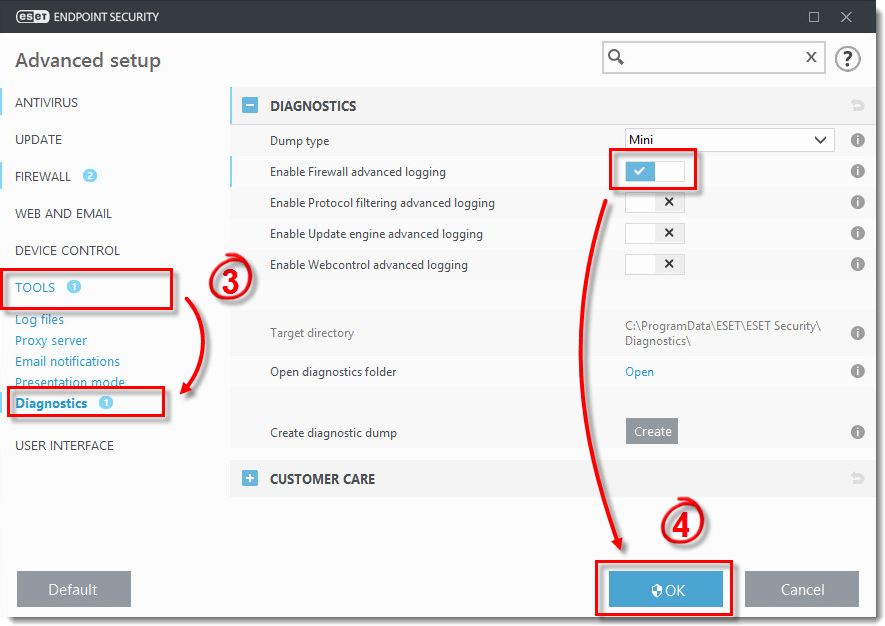
Figure 1-1
- With logging enabled, repeat the action that is blocked by the firewall and then continue to Part II.
II. Download and run the ESET Log Collector tool
The ESET Log Collector will create the firewall log along with other logs to help ESET technical support resolve your issue quickly.
- Download and run the ESET Log Collector tool.
- Include the log file that the tool produces in your email response to ESET technical support. If you have not already opened a case with ESET technical support, complete a technical support request and submit the file you just saved to ESET technical support for analysis.
- To stop recording logs of all blocked connections, repeat the steps in the Activate logging of the firewall section and click the slider bar next to Enable firewall advanced logging to disable it as shown in step 4. Click Finish.
Disable advanced logging when you have finished collecting logs
Make sure you disable advanced logging after you collect the logs you need. It will generate a large log file if you forget to disable it.

Languages
Please contact your local support agent if you would like us to translate this article.
Related articles:
- Disable the Firewall in ESET Endpoint Security (6.x)
- Enable Network protection advanced logging in ESET endpoint products and collect logs to help ESET technical support (7.x and later)
Source : Official ESET Brand
Editor by : BEST Antivirus KBS Team
How useful was this post?
Click on a star to rate it!
Average rating 0 / 5. Vote count: 0
No votes so far! Be the first to rate this post.

