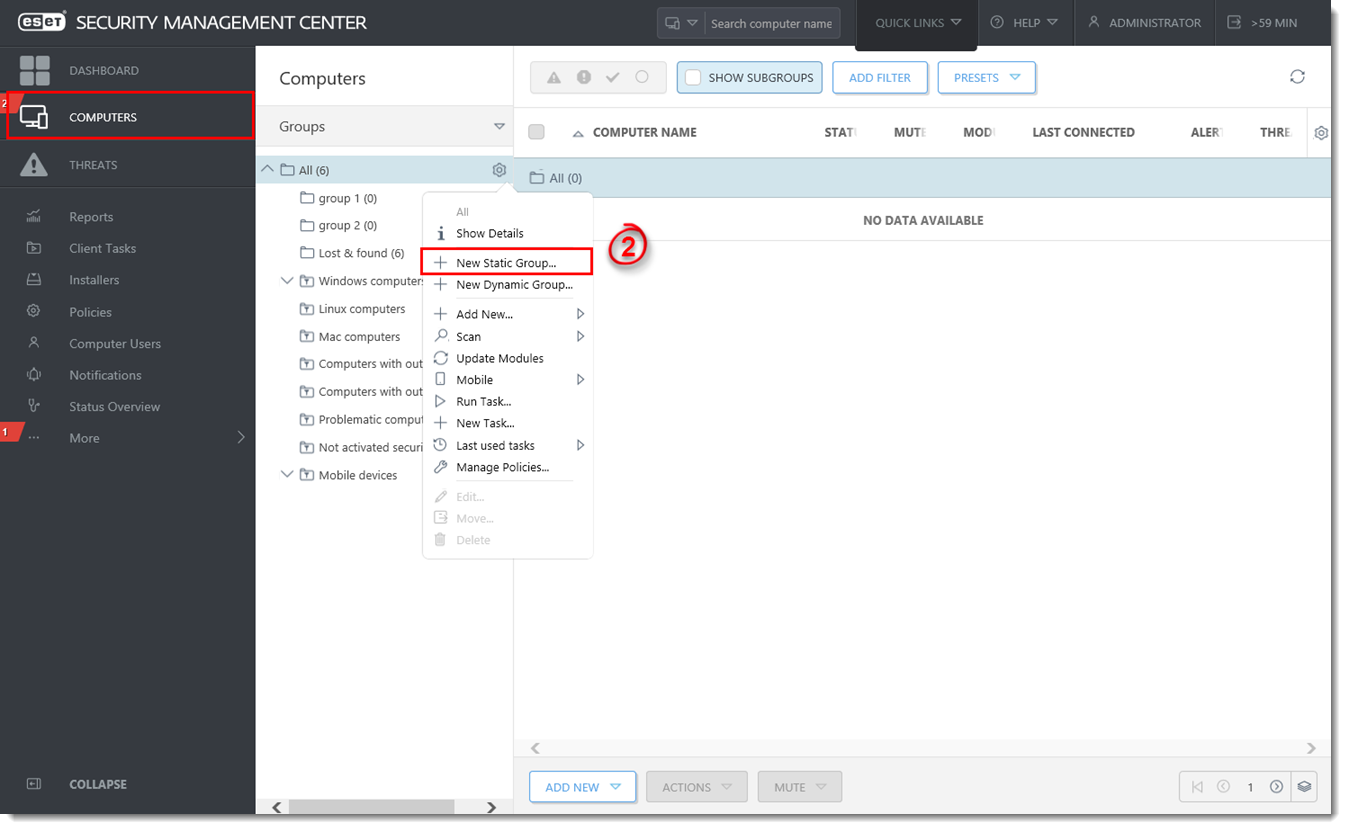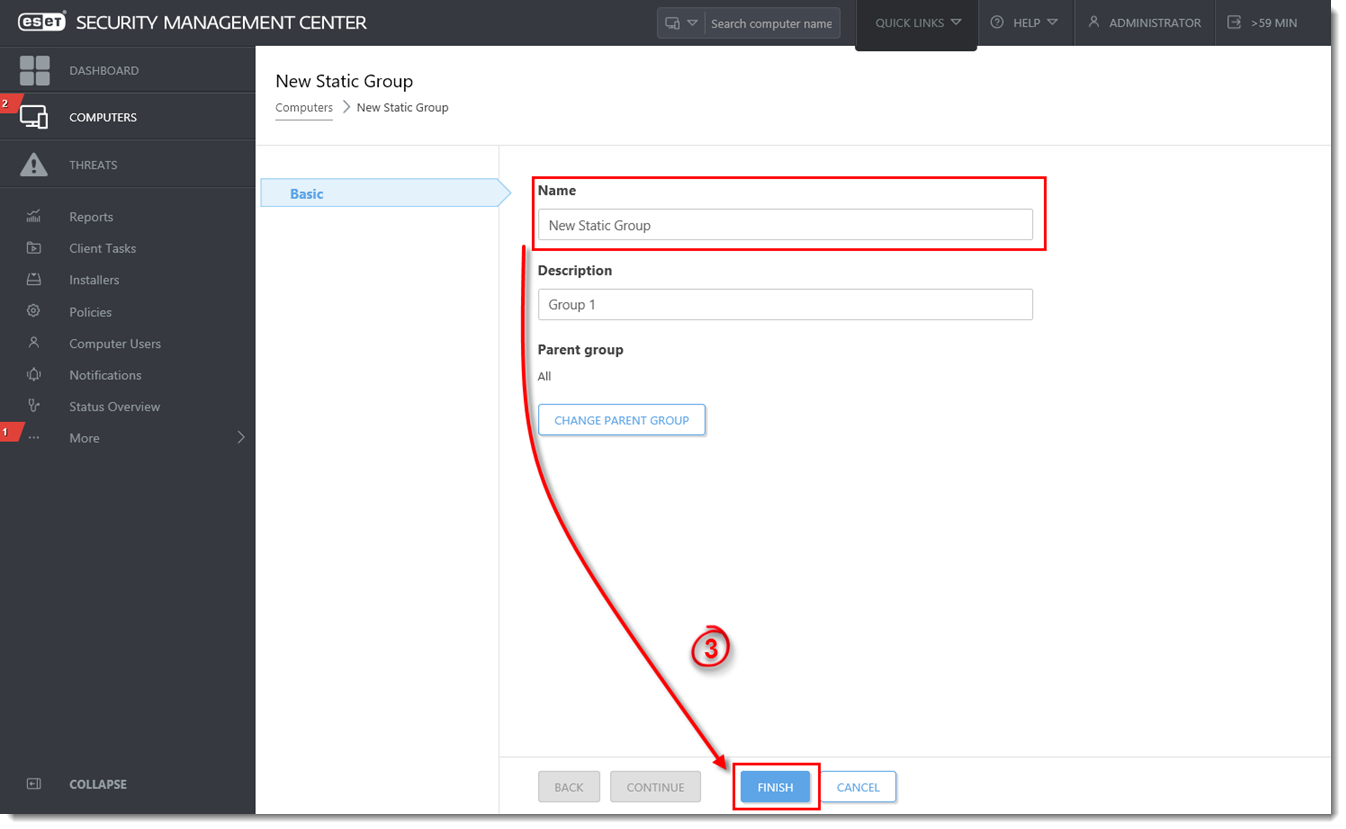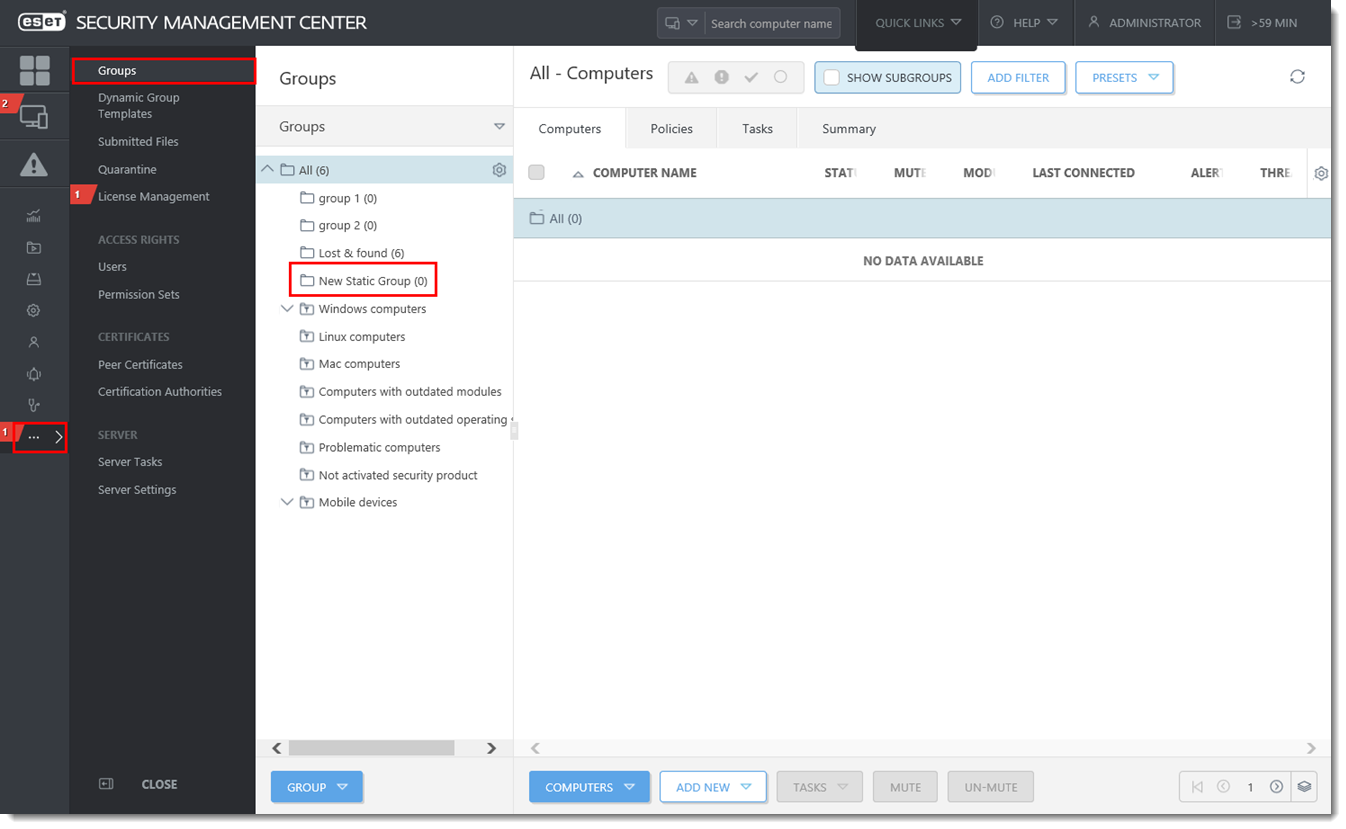Solution
Static groups are an important tool to organize objects and configure access rights in ESET Security Management Center.
To create a new Static Group, follow the steps below:
- Open ESET Security Management Center Web Console (ESMC Web Console) in your web browser and log in.
- Click Computers
 → Groups, click the gear icon
→ Groups, click the gear icon  and then select New Static Group.
and then select New Static Group.
Figure 1-1
Click the image to view larger in new window
- Type a Name for your new group into the blank field, the Description field is optional. By default, new static groups are created under the parent group All, click Change Parent Group if you want to create the new Static Group as a child of an existing group other than All. When you are done making changes, click Finish.
Figure 1-2
Click the image to view larger in new window
- The new group will be displayed under More → Groups.
Figure 1-3
Click the image to view larger in new window
Last Updated: Mar 23, 2021
(Visited 11 times, 1 visits today)