Issue
- Verify that the latest detection engine and modules updates have been received by client workstations
To see the current Version of the Detection engine, visit https://www.virusradar.com/en/update/info/
Details
By default, ESET products check every hour for a new update and are updated at least once a day with new detection engine updates and occasional program component updates. If a client workstation has yet to download the latest detection engine update, you can trigger this update manually by following the steps in this article.
Solution
 ESET Remote Administrator (ERA) users: Perform these steps in ERA
ESET Remote Administrator (ERA) users: Perform these steps in ERA
- Open the main program window of your Windows ESET product.
- Click Update.
- You can verify a successful update by checking the Last update date and time, or by comparing the latest Detection Engine version (below) to your own:
The current Version of the Detection Engine is: 20751 released on January 29, 2020
- To download the latest Detection Engine update, click Check for updates.
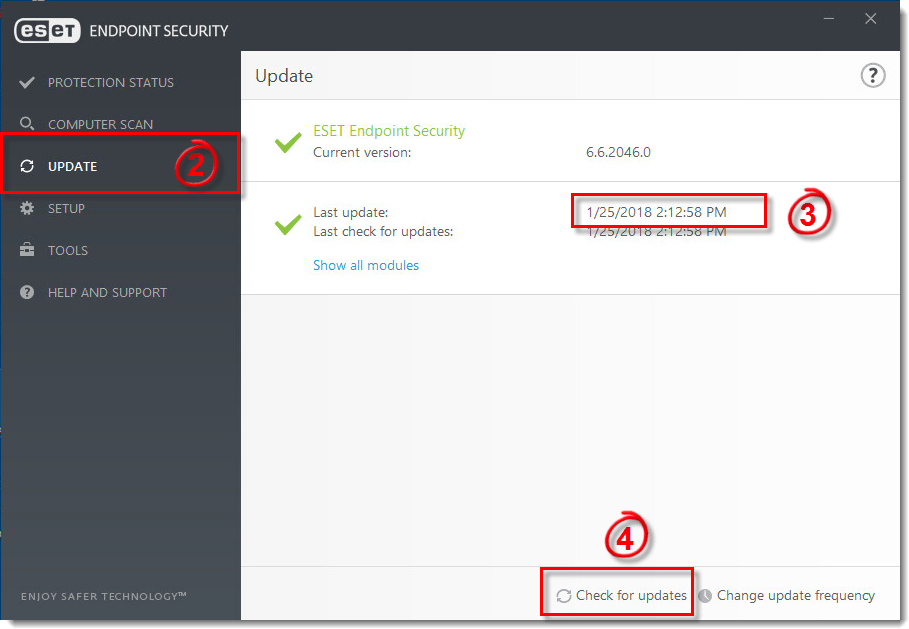
Figure 1-1
- To check the installed versions of other product modules, click Show all modules.
Figure 1-2
Click the image to view larger in new window


