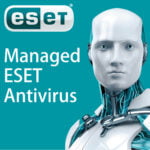Issue

- “Enter a valid password to continue uninstallation” is displayed when you attempt to uninstall, but no settings password is defined
- A password is required to uninstall but no password is set in ESET Endpoint Security or ESET Endpoint Antivirus
- No uninstall wizard dialog is displayed after you choose uninstall in the Windows Add or remove programs dialog
- This issue can also be the result of a broken installation
Solution
This is a known issue in ESET Endpoint Security and ESET Endpoint Antivirus versions 6.6.2072.4 and earlier. It does not affect the uninstall task when run from ESET Remote Administrator.
This issue only occurs when you uninstall on a client workstation through the Add or remove programs dialog and select Modify.
Select Uninstall to remove the program. No uninstaller wizard will be displayed, but you will be prompted to restart your computer when uninstallation is complete.

Figure 1-1
If you continue to experience this issue, we recommend that you perform a manual uninstallation of your ESET product and then reinstall.
Your existing license is still valid after uninstalling. Make sure that you have your license credentials available and then reinstall ESET Endpoint Security or ESET Endpoint Antivirus.
Source : Official ESET Brand
Editor by : BEST Antivirus KBS Team