Issue
- You want to exclude applications or IP addresses in ESET endpoint products
- Allow TWAIN devices to communicate on your network
Solution
- Open the main program window of your Windows ESET product.
- Press the F5 key to access Advanced setup.
- Click Web and Email and click Edit next to Excluded applications or Excluded IP addresses depending on the type of exclusion you want to create.
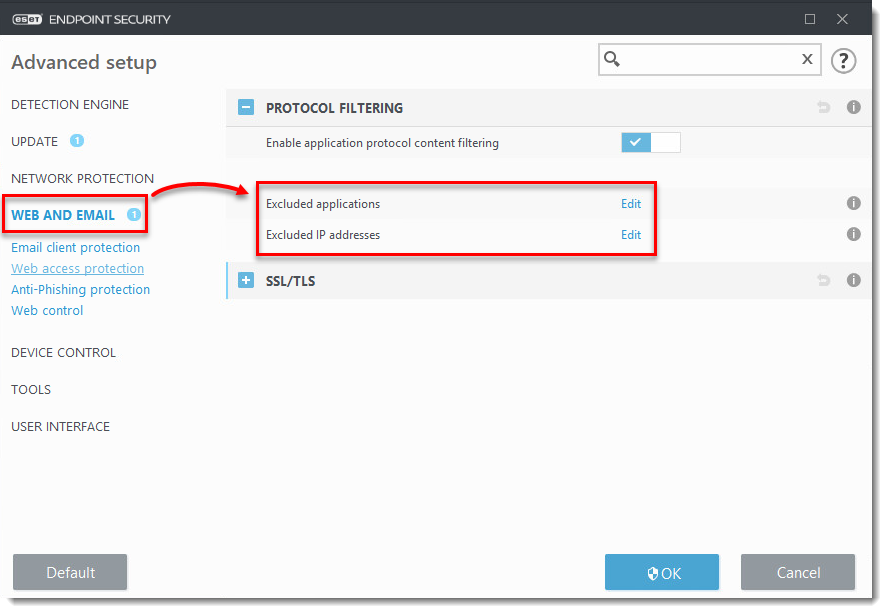
- Click Add.
- Select the application or type the IP address that you want to exclude in the Add application or Add IP address window and click OK.

- The new exclusion will be displayed in the Excluded applications or Excluded IP addresses window. Click OK and OK again to exit Advanced setup.
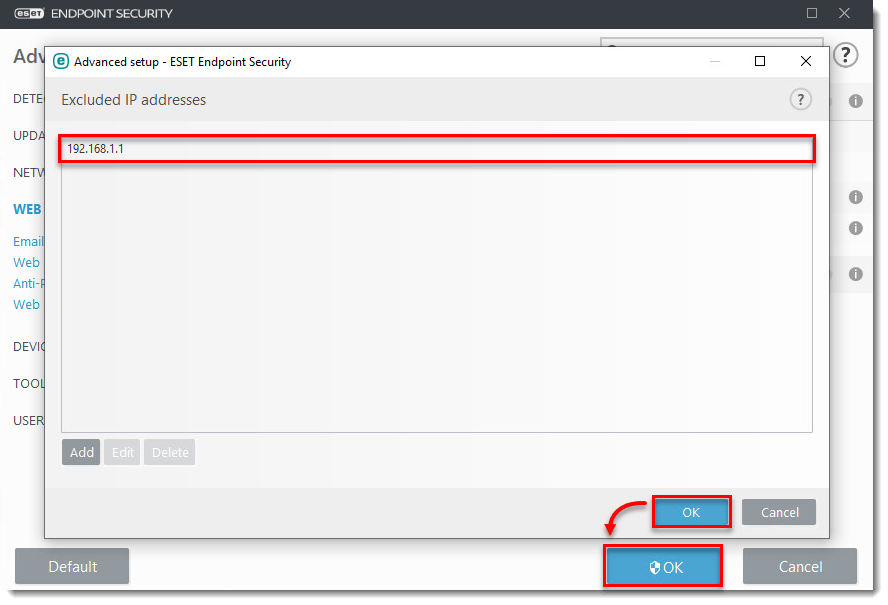
Last Updated: Dec 10, 2020
(Visited 21 times, 1 visits today)

