Issue
- Undocumented Serious Error 0x101a
- Undocumented Serious Error 0x1106
- Cannot update the detection engine
Solution
- Open the main program window of your ESET Windows product.
- Press the F5 key to access Advanced setup.
- Click Update, click Clear next to Clear update cache, and then click OK.
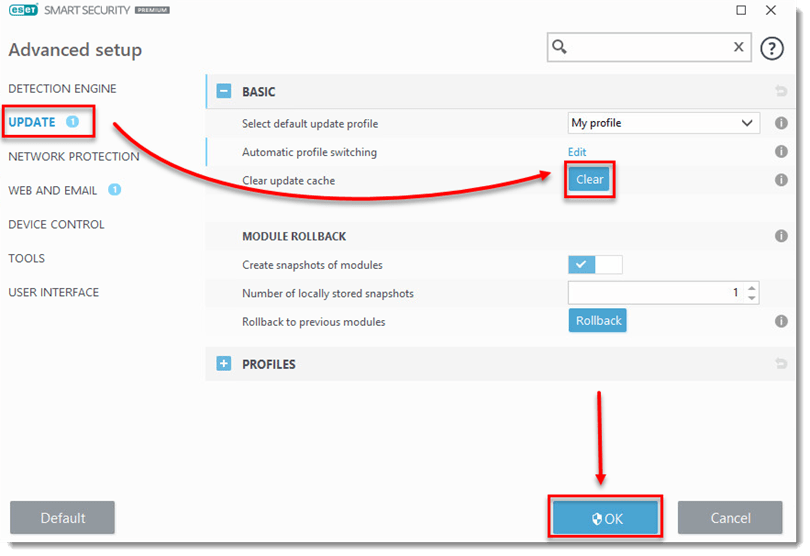
- Expand Profiles → Updates → Connection Options.
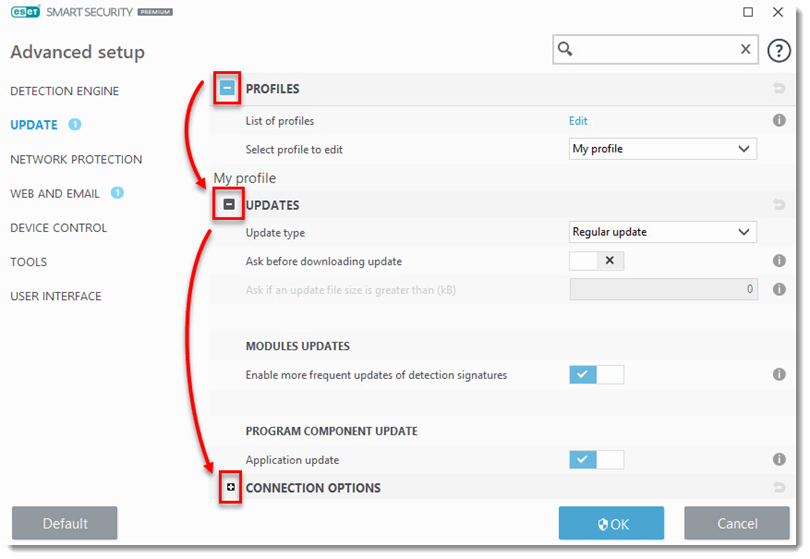
- Select Do not use proxy server from the Proxy mode drop-down menu, and then click OK.
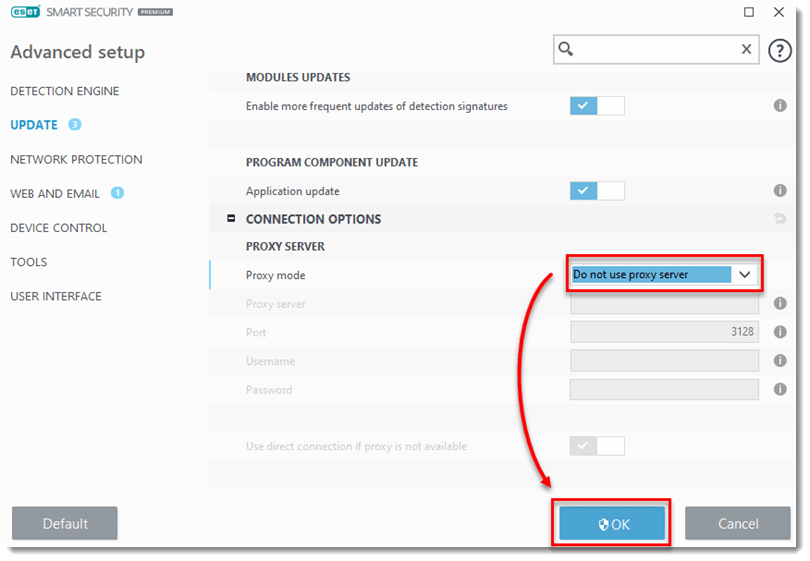
- Restart your computer. Before you restart, click here to bookmark this article
- After your computer has restarted, open the main program window of your ESET Windows product.
- In the main program window, click Update → Check for updates. Your ESET product should update automatically from now on. If the issue is not resolved, uninstall and then reinstall your ESET product.
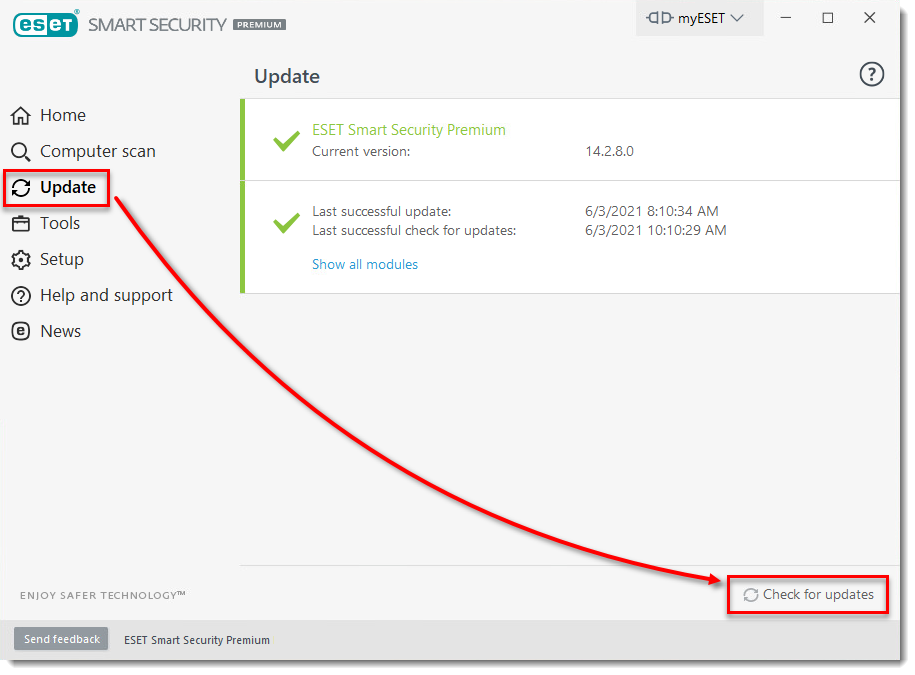
Last Updated: Jun 3, 2021
(Visited 40 times, 1 visits today)

