Issue
- Revert to an earlier version of the detection engine to repair an issue with ESET Mobile Security
- ESET Mobile Security crashes or cannot load
Solution
- From the home screen of your Android device, tap Settings.

- Tap Apps & notifications → ESET Mobile Security.
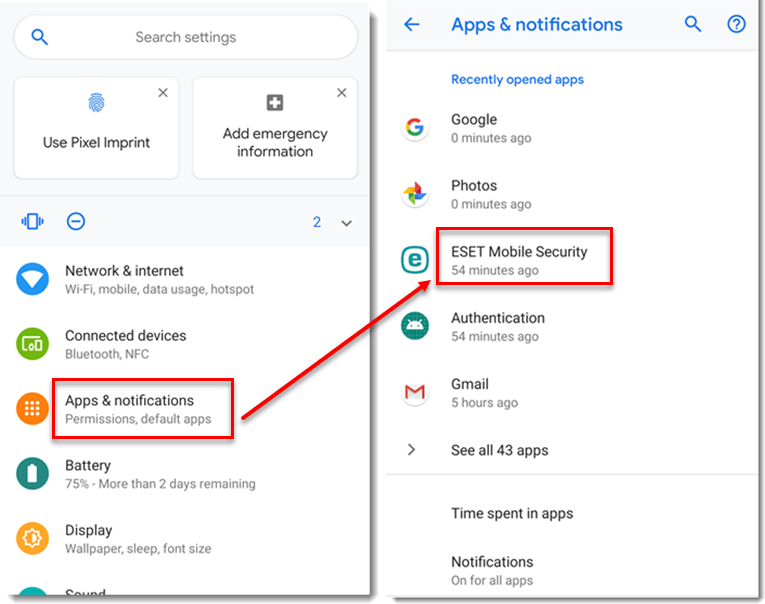
- Tap Storage → Manage space.

- Tap Clear Data.
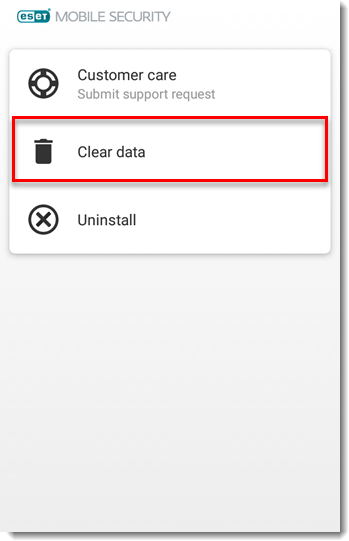
Last Updated: Feb 2, 2021
(Visited 11 times, 1 visits today)

