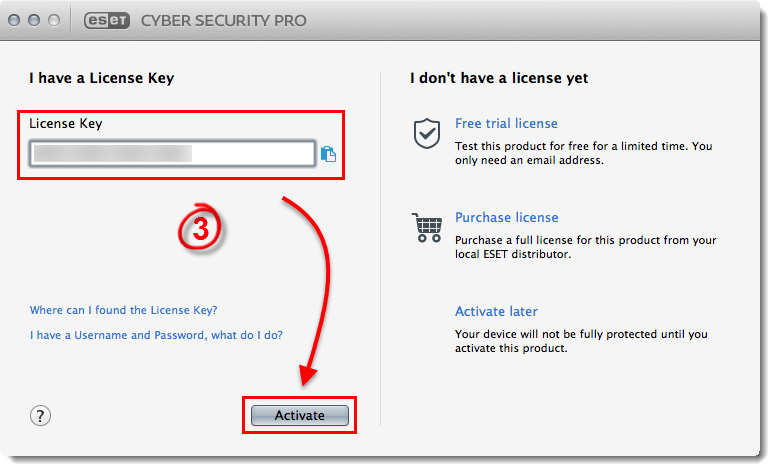Solution
I. Purchase a license
- Open ESET Cyber Security or ESET Cyber Security Pro. How do I open my ESET product?
- Click Activate product.
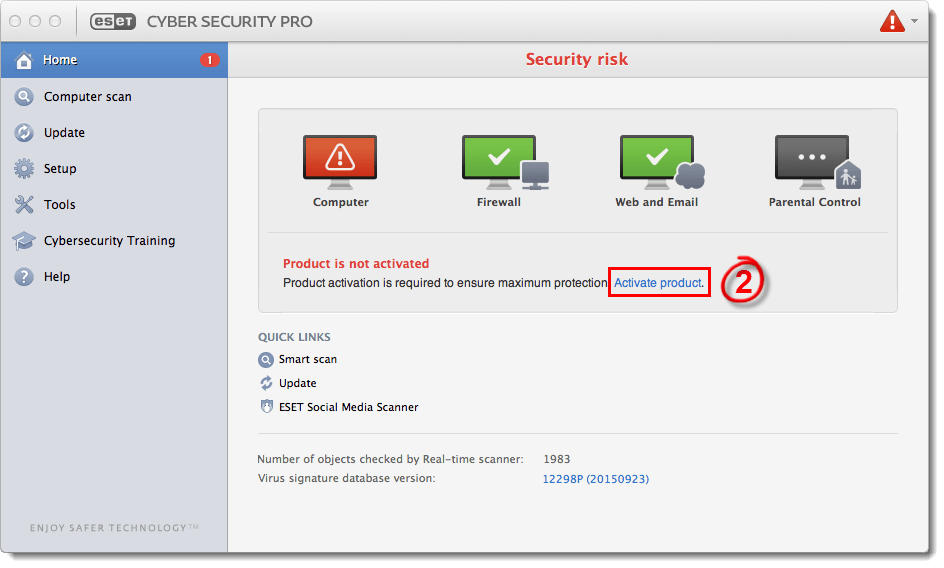
Figure 1-1
Click the image to view larger in new window - Click Purchase license.
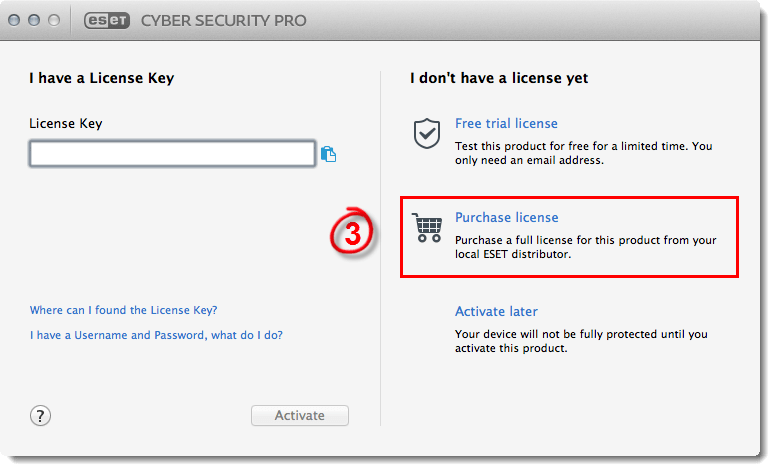
Figure 1-2
Click the image to view larger in new window - Follow the instructions on the ESET website to purchase a license for your ESET product. After the purchase is complete, an email containing your ESET License Key will be sent to your email address. Proceed to part II.
II. Activate using your License Key
- Open ESET Cyber Security or ESET Cyber Security Pro. How do I open my ESET product?
- Click Activate product.
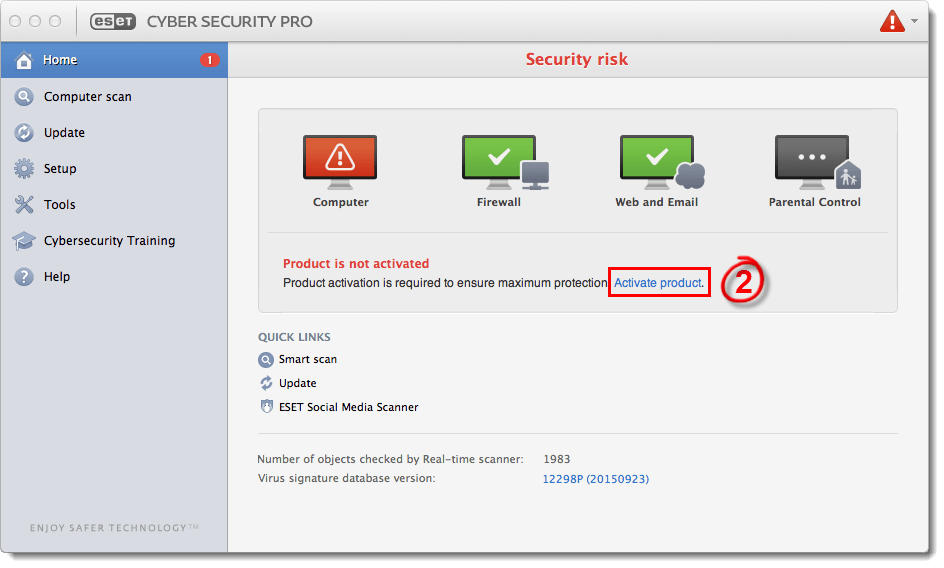
Figure 2-1
Click the image to view larger in new window - Type your License Key into the field and click Activate.
Figure 2-2
Click the image to view larger in new window - If successful, your product will display an “Activation was successful” message. Click Done. Your product will now automatically begin downloading the latest virus signature database update.
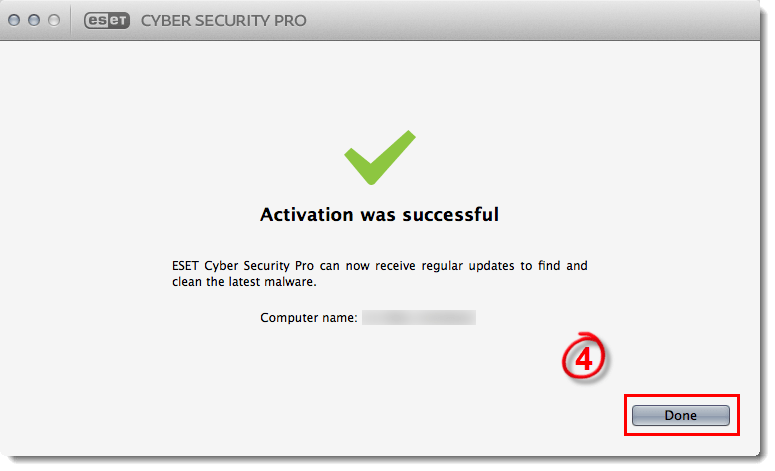
Figure 2-3
Click the image to view larger in new window
Last Updated: Mar 23, 2020
Source : Official ESET Brand
Editor by : BEST Antivirus KBS Team
Editor by : BEST Antivirus KBS Team
(Visited 19 times, 1 visits today)