Issue
- Disable SELinux from the Terminal window
- Disable SELinux using the GUI
Solution
ESET NOD32 Antivirus 4 for Linux Desktop products may conflict with SELinux on some Linux distributions. If you receive the error message “SELinux not supported” when attempting to install your ESET security product, we recommend disabling SELinux.
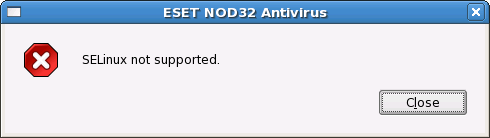
Figure 1-1
To disable SELinux, follow the instructions in one of the two methods below.
Disable SELinux from the Terminal window
- Run the following command
sudo sed -i ‘s/selinux=enforcing|selinux=permissive/SELINUX=disabled/I’ /etc/sysconfigType in your root password when prompted to and change the
selinuxfile toselinux=disabled. - Restart your system for the changes to take effect.
Disable SELinux using the GUI
- Click System → Administration → Security Level and Firewall. Type your root password and click OK.
- Select the SELinux tab and then select Disabled from the drop-down menu.
- Click Apply and then OK. Restart your system for the changes to take effect.
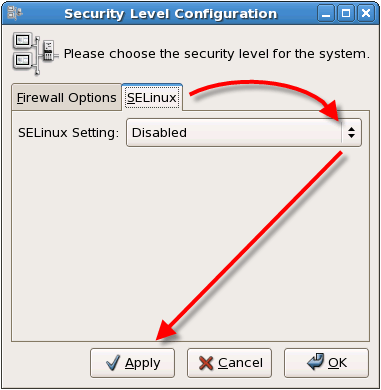
Figure 1-2
Editor by : BEST Antivirus KBS Team

