Solution
ESET NOD32 Antivirus 4 for Linux Desktop checks for new updates every hour and updates at least once a day with new virus definitions and program component upgrades (when available). The update will fail if your username or password is invalid or entered into the system incorrectly.
If you are unable to download the latest Virus Signature Database updates, follow the step-by-step instructions below to verify that your username and password are entered into the system properly:
- Open the main program window by clicking the ESET icon in the notification area, or by clicking Applications → System Tools → ESET NOD32 Antivirus.
- In the main program window, click Update → Username and Password setup.

Figure 1-1
- Verify that your username and password are entered correctly and click OK. The following is an EXAMPLE only:
Username: EAV-12345678
Password: abcde12345
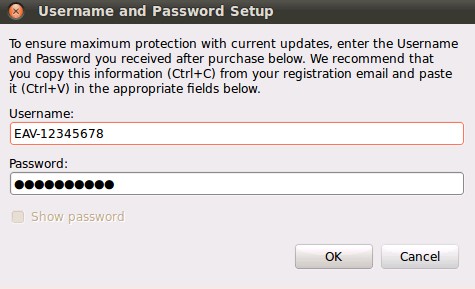
Figure 1-2
- In the Update module, click Update virus signature database (make sure you have an active internet connection).

Figure 1-3
- If the latest Virus Signature Database Update completes successfully, then no further action is required on your part. If the download fails, repeat steps 2 and 3 using the guidelines below:
If you are still unable to update, visit the Lost License page to verify that the username and password you are trying to use are valid.
Editor by : BEST Antivirus KBS Team

