This article will help you to update your G DATA Antivirus for Mac.
G DATA Antivirus for Mac is kept up to date through an automated process.
You can however update the software manually at any time, as follows:
Step 1. Open G DATA Antivirus for Mac.
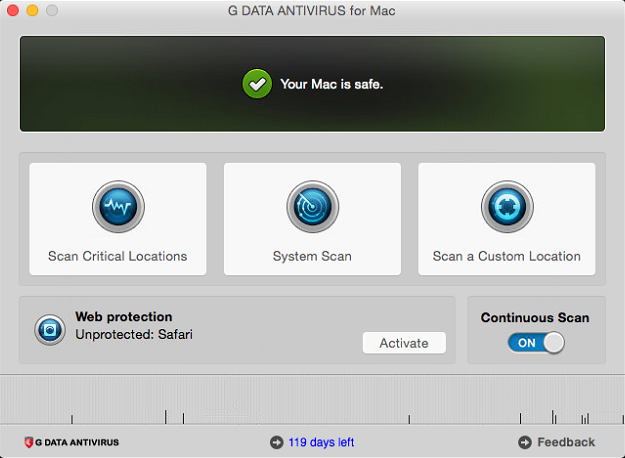
Step 2. Click on the software window.
This will change the selection menu at the top of your screen.
Open the menu Actions and click Update Virus Database.

Step 3. Wait until the update is completed, then click OK.
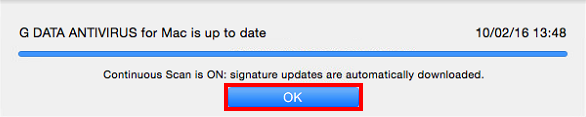
Step 4. Your G DATA Antivirus for Mac is now fully up to date.

