If you want to uninstall Bitdefender from a Windows PC, here you will find a step-by-step tutorial on how to remove this security solution. There often comes a time when you just don’t need to keep a program around. Uninstalling Bitdefender from a Windows system can be an easy step for many users, beginner or expert level.
How to uninstall Bitdefender from a Windows PC
In Windows 10
1. Click Start, then look for the Bitdefender Security entry in the list.
2. Click to expand the Bitdefender Security folder
3. Right-click on the Bitdefender app, then select Uninstall. The Uninstall or change a program section from Control Panel will pop up.
4. Select the name of your Bitdefender security product (Bitdefender Total Security, Bitdefender Internet Security, or Bitdefender Antivirus Plus), then click the Uninstall button at the top of the list.
5. If the User Account Control shows up, confirm the uninstallation by choosing Yes.
6. In the selection window choose Remove, to permanently uninstall Bitdefender from your computer.
7. Wait for the uninstall process to complete, then reboot your system.
NOTE: If the uninstall process fails and Bitdefender cannot be removed, download and run the uninstall tool corresponding to your Bitdefender version from this location.
In Windows 8 and Windows 8.1
1. From the Windows Start screen start typing “Control Panel” directly in the search box on the taskbar and then select Control Panel in the search results.
2. Click Uninstall a program or Programs and Features.
3. Select the name of your Bitdefender security product (Bitdefender Total Security, Bitdefender Internet Security, or Bitdefender Antivirus Plus), then click the Uninstall button at the top of the list.
4. In the selection window choose Remove, to permanently uninstall Bitdefender from your computer.
5. Wait for the uninstall process to complete, then reboot your system.
NOTE: If the uninstall process fails and Bitdefender cannot be removed, download and run the uninstall tool corresponding to your Bitdefender version from this location.
In Windows 7
1. Click Start and go to Control Panel.
2. Click Uninstall a program or Programs and Features.
3. Select the name of your Bitdefender security product (Bitdefender Total Security, Bitdefender Internet Security, or Bitdefender Antivirus Plus), then click the Uninstall button at the top of the list.
4. In the selection window choose Remove, to permanently uninstall Bitdefender from your computer.
5. Wait for the uninstall process to complete, then reboot your system.
NOTE: If the uninstall process fails and Bitdefender cannot be removed, download and run the uninstall tool corresponding to your Bitdefender version from this location.
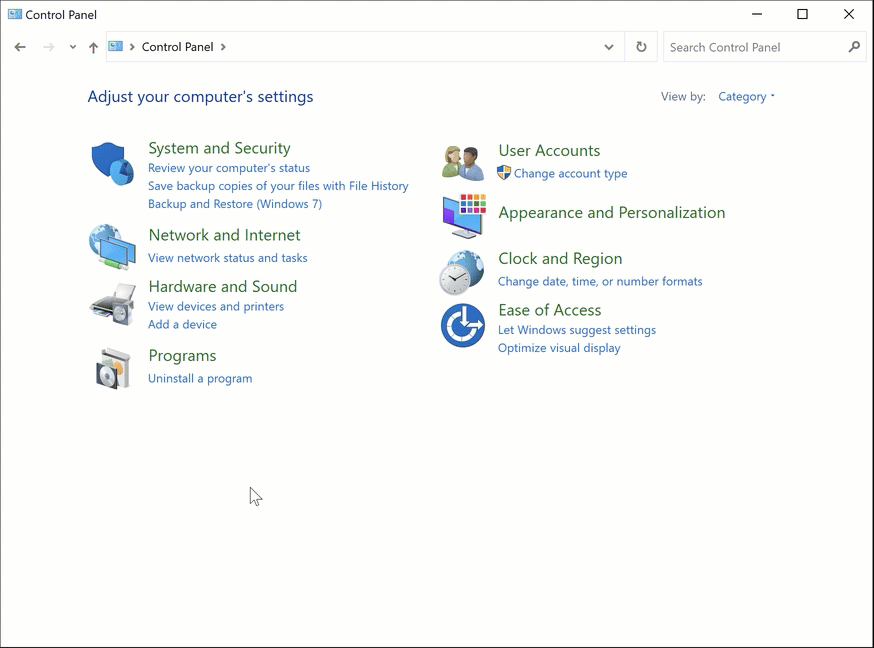
Related Articles
Editor by : BEST Antivirus KBS Team

