|
Symptoms
After installing the protection on the Android device, an error message is displayed in the device information which is available from the administration console of your product based on Aether Platform.
Steps to follow
- Go to the Aether administration console.
- On the Computers tab, go to the details screen of the Android device affected by the problem you want to report.
- Click the menu button, click Report a problem, enter a short description of the problem, the contact email address and click Send.

- At this very moment, a message similar to the one below is displayed in the Android device:
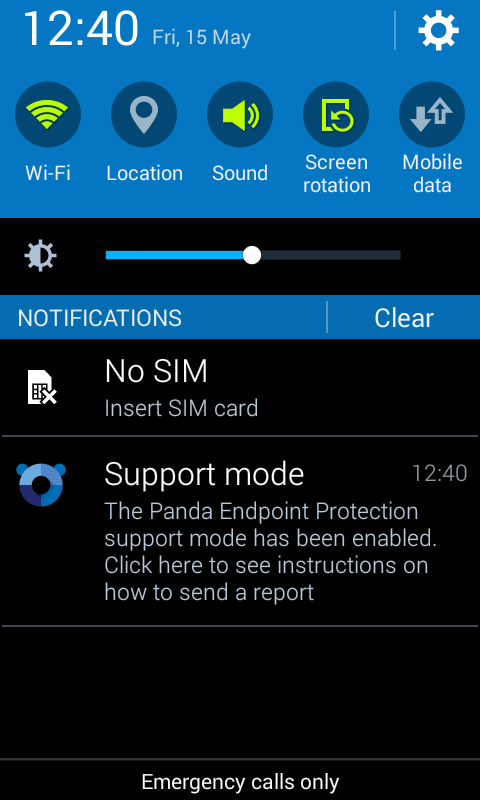
- Tap on the Support mode message and the following screen will be displayed:
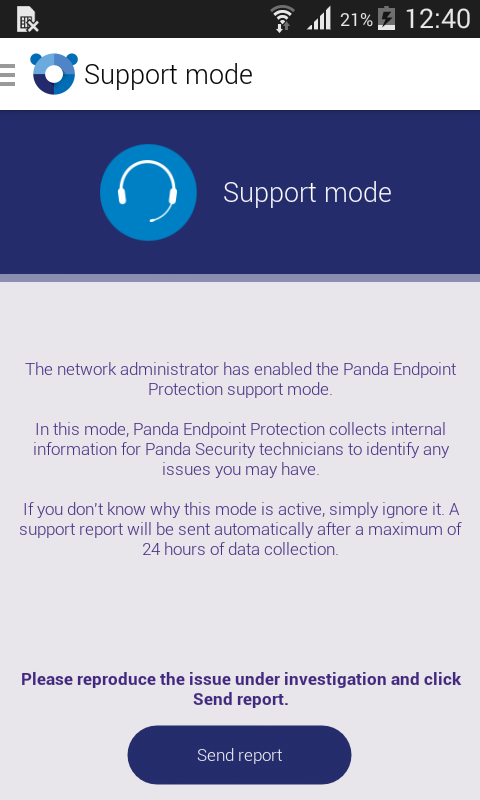
IMPORTANT: Before tapping Send report, you need to replicate the issue in the actual Android device. For instance, from the administration console, apply some changes on the Android protection settings and wait for a couple of minutes for the changes to be deployed. By doing so, the configuration settings will be saved to the report too.
- Once the issue is replicated, tap on Send Report. As soon as Panda Security’s Support technicians deal with your problem, they will contact you to provide you with the appropriate solution or, if necessary, request additional information.

