You can remove traces of Kaspersky Rescue Disk from your computer’s hard drive using the following built-in tools:
- Cleanup bases: removes only anti-virus databases.
- Cleanup KRD artefacts: removes all Kaspersky Rescue Disk data.
How to remove all Kaspersky Rescue Disk data
To delete all data (the product folder, anti-virus databases, quarantine, reports, trace files) left behind after using Kaspersky Rescue Disk:
- Close Kaspersky Rescue Tool.
- Go to System → Cleanup KRD artefacts.
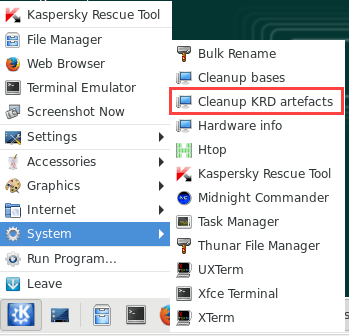
- Enter the letter Y and press Enter.
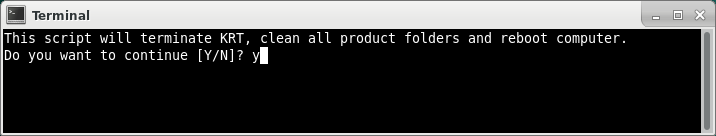
- Once the cleanup is complete, press Enter to restart the computer.
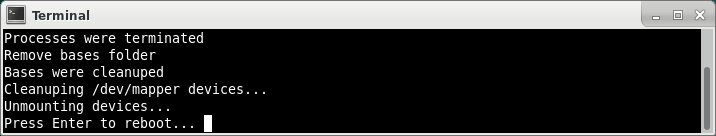
The computer will restart and all data will have been removed.
How to remove only anti-virus databases
To remove the anti-virus databases downloaded by Kaspersky Rescue Disk from your hard drive:
- Close Kaspersky Rescue Tool.
- Go to System → Cleanup bases.
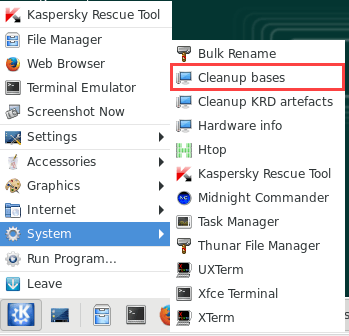
- Once the cleanup is complete, press Enter.
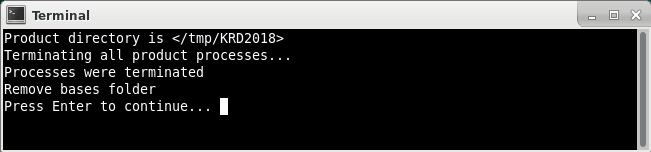
The anti-virus databases have now been removed.
Source : Official Kaspersky Brand
Editor by : BEST Antivirus KBS Team

