Please follow this guide if you wish to recover your password. You will need to undergo this password recovery procedure as the Support Team does not have access to your password and due to data privacy laws will not reset the password.
1. Access the Recover Password page.
First, access this Recover Password link in the “My Account” website section.
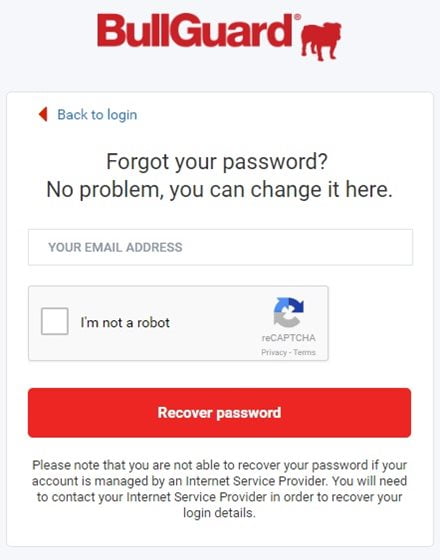
You will need to enter the e-mail address used for your BullGuard account. Tick the box to confirm you are not a robot.
2. After clicking Recover password, a confirmation message appears to notify you that an e-mail was sent to the e-mail address used in the recovery form.
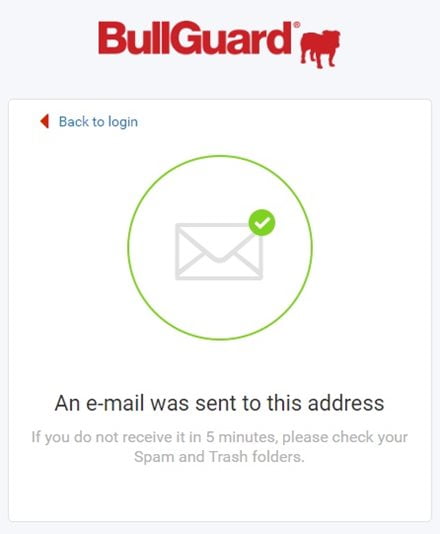
3. Verify your e-mail address Inbox.
The e-mail contains a link that will allow you to reset the password to your liking. BullGuard employs this method to ensure that only the owner of the e-mail account (and of the BullGuard account respectively) can reset the password. Even if somehow your BullGuard username falls into the wrong hands, only the owner of the e-mail account can reset the password. Click on the “link” hyperlink in the e-mail to reach the password reset form.
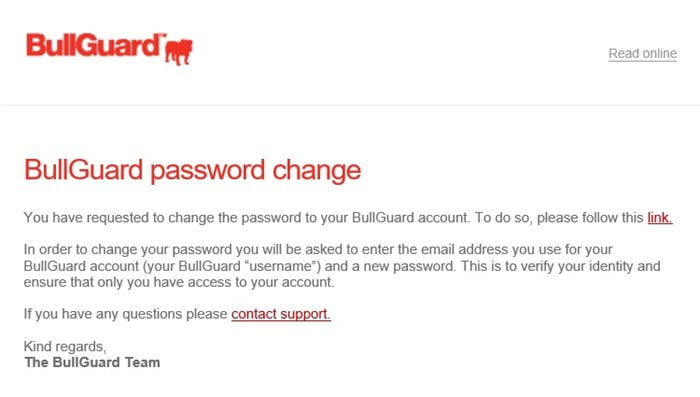
4. Filling the password reset form
After clicking the hyperlink in the e-mail, a new browser window will open with the password reset form. You need to type in the password twice, to avoid any spelling mistakes. Click on the Submit button when finished.
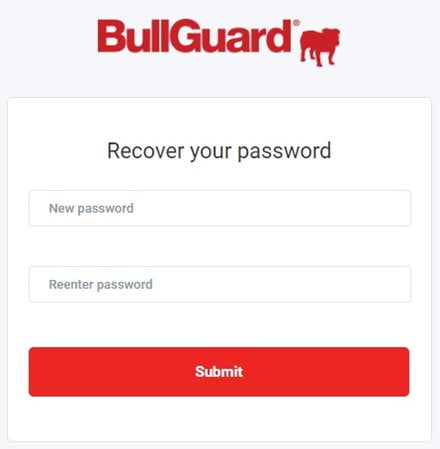
5. Confirmation
A new window will appear as soon as you press Submit notifying you that the process has completed successfully.
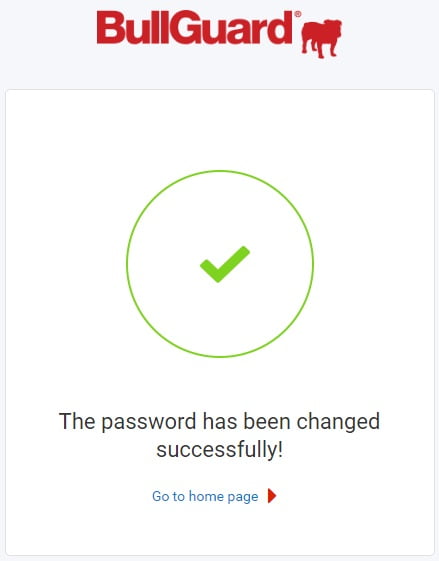
After resetting the password, you will need to re-log in to the BullGuard application. Simply click the Change User button in the Settings > Account section and enter the subscription details accordingly or please follow this comprehensive guide.
Source : Official BullGuard Brand
Editor by : BEST Antivirus KBS Team

