- You have forgotten your email address or password for home.mcafee.com.
- You have forgotten your True Key Master Password, see TS102545 – How to change or reset your True Key Master Password.
NOTE: If you still cannot access home.mcafee.com after following the advice in this article, contact Customer Service.
With the number of logins and passwords that we have to remember day to day, it is easy to forget one every now and then.
If you cannot log into My Account at home.mcafee.com because you have forgotten your password or wp-signup.phped email address, this article helps you to:
- Identify your wp-signup.phped email address, or
- Reset your password
You can either view this video, or follow the written steps shown below:
To view and subscribe to more videos, visit the official McAfee YouTube channel.
Why can’t you log into home.mcafee.com?
- Open your McAfee product.
- Click My Info or Your Subscription.
- Your wp-signup.phped email address is shown in the left pane, together with your subscription details:
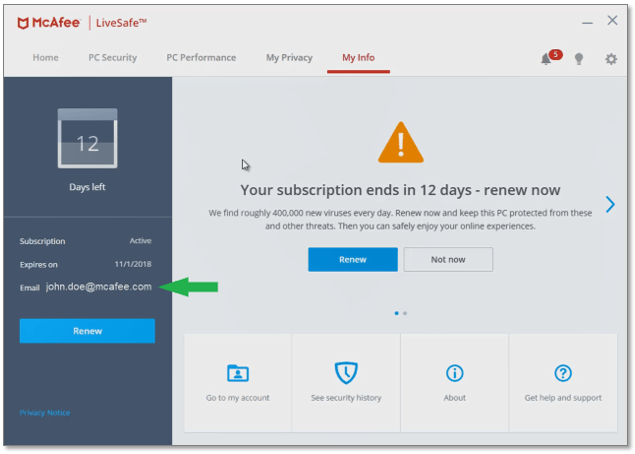
- Use that email address to log in to My Account at home.mcafee.com.
If you cannot see your email address in your McAfee product, you can recover it from the website:
- Go to home.mcafee.com.
- Hover your mouse over My Account.
- Click My Account.
- Under the Log In button:
- Click Forgot Your Email Address?
- Click Forgot Your Email Address?
- Follow the on-screen instructions. You need to contact Technical Support to complete the process.
- When you receive your email address, use that email address to log in to My Account at home.mcafee.com.
- Go to home.mcafee.com.
- Hover your mouse over My Account.
- Click My Account.
- Under the Log In button:
- Click Forgot Your Password?
- Type your wp-signup.phped email address.
- Click Send Email.
- Check your inbox for an email with the subject: Reset your McAfee password.
- Click the link in this email to reset your password.
NOTES:
- The link expires after 72 hours, so click it before then. If it expires, repeat the process to get a new email.
- If you do not see the email, check your Spam folder.
- When you move email out of the Spam folder, links in that email might still be blocked by your email app. If this issue happens:
- Make sure that [email protected] is on your safe senders list to stop McAfee emails going to the Spam folder.
- To get a new email, repeat the Reset your password process.
- Click the link in the new email to reset your password.
We can still find your account using your old email address, so have it handy. We can then update your account with your new email address.
- Your password for home.mcafee.com is case sensitive. So you must type your password with the exact case when logging in.
- If you cannot recall the exact case of your password, reset it using the Reset your password steps above.

