If you didn’t receive an email with the purchased activation code to the email address you specified when making the purchase, contact the store where you made the purchase.
You can recover your activation code without connecting to My Kaspersky in the following cases:
- If you purchased the activation code in an online store. Find instructions below.
- If you purchased a card with the code printed on it. In this case, contact Kaspersky technical support. Attach a screenshot of the license key window to your request. Find instructions below.
How to contact the store where the purchase was made
How to contact the seller
- In case you purchased the code via the Kaspersky website or via My Kaspersky, contact Kaspersky technical support by choosing the topic and filling out the form.
- If you made your purchase via a different Kaspersky partner, you will need to contact them directly.
What information to provide
We recommend that you include the following details when submitting your request:
- Date of the purchase
- Name and email address specified when making the purchase
- The order number. You can find it in the confirmation email that you received after buying the code.
How to contact Kaspersky technical support
Get the screenshot of the licensing window:
- In the main application window, click License.
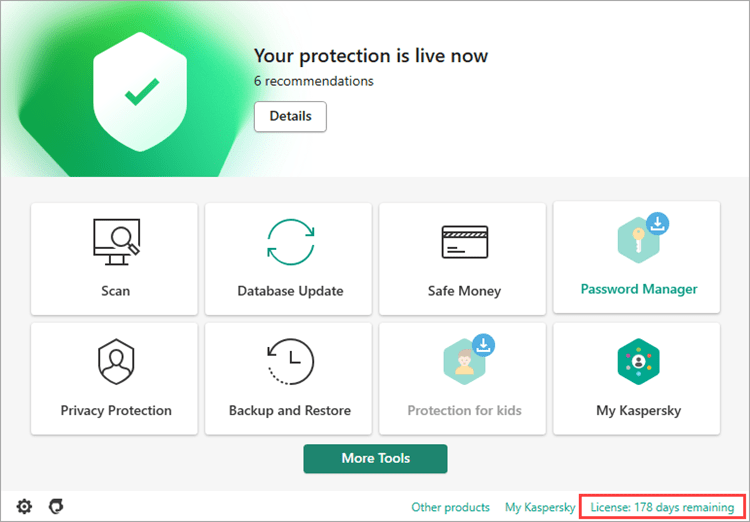
To learn how to open the main application window, see this article.
- Click Show details.
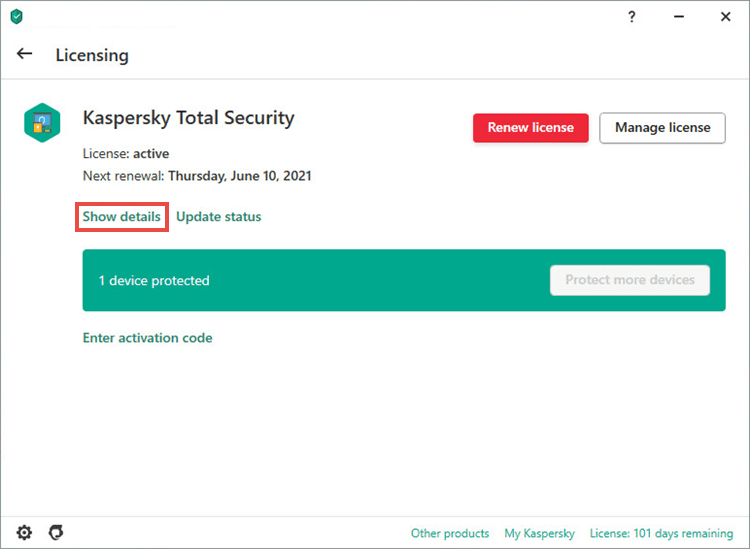
- Take a screenshot of the License details window with the 32-digit license key. For instructions, see this article.
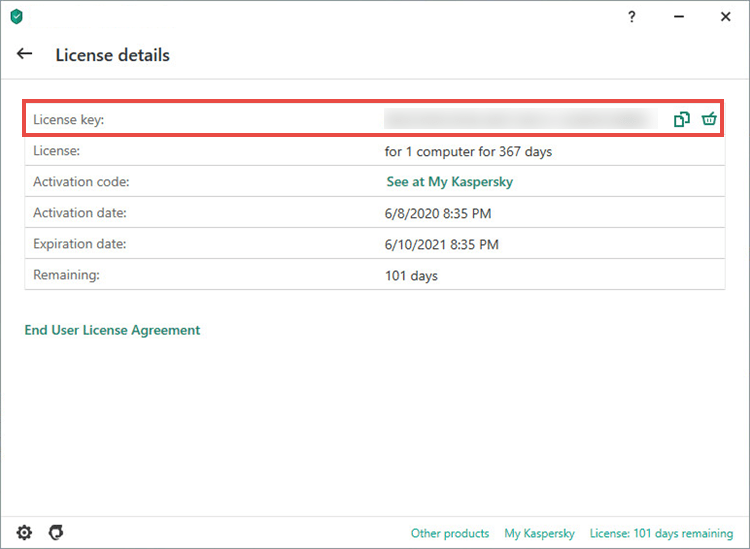
- Сontact Kaspersky technical support by choosing the topic and filling out the form.
A support engineer will recover your activation code and send it to you.
Source : Official Kaspersky Brand
Editor by : BEST Antivirus KBS Team

