This article will help you to reactivate your G DATA Business product if it’s already installed on your PC but the license has expired.
In order to reactivate your G DATA Business solution, you only need to reactivate the ManagementServer.
There are two different ways to do this, depending on whether you have received a new Registration Number or if you already have an active license and a set of Login Credentials (User Name and Password).
A. To reactivate the ManagementServer with the Registration Number, proceed as follows:
Step 1. Open your list of installed applications and open Internet Update (located in the folder G DATA).
Alternatively, you can also run the executable file IUpdate.exe located in the installation folder of the ManagementServer (by default: C:\Program Files (x86)\G DATA\G DATA Antivirus ManagementServer\)
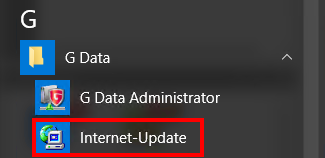
Step 2. Click Online registration…
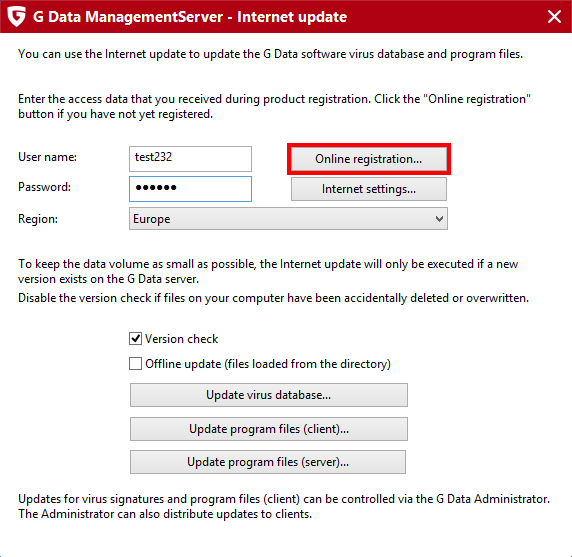
Step 3. Fill in your new Registration Number and the required details. Click Activate now.
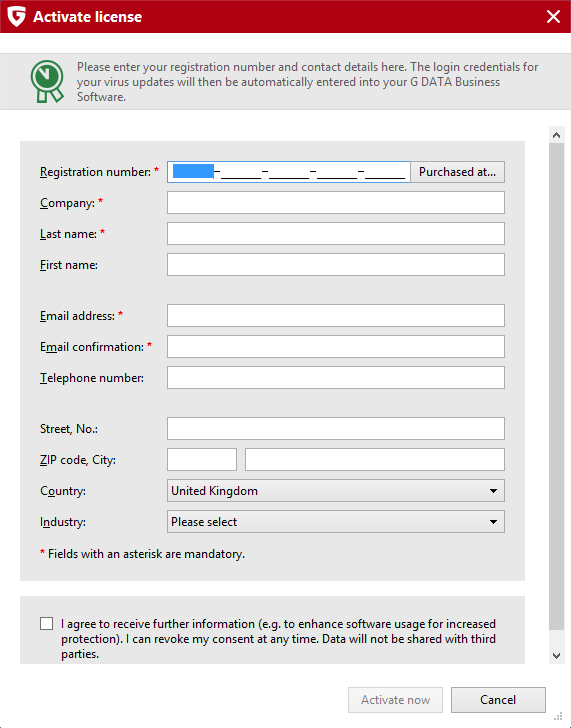
Step 4. The activation is now complete.
Note down your Access Data.
Check the box next to “I have noted my access data” and click OK.
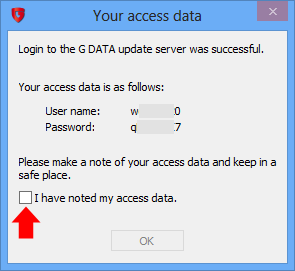
Step 5. Do a virus signature update by clicking Update virus database…
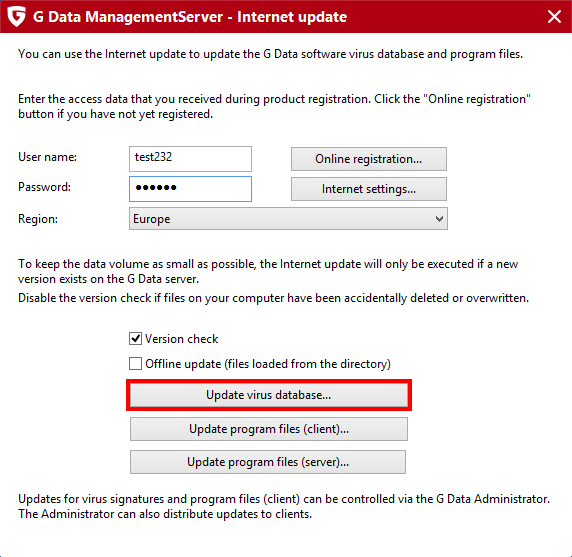
Step 6. Your G DATA Business product is now active and operational.
B. To reactivate the ManagementServer with the Login Credentials, proceed as follows:
Step 1. Open your list of installed applications and open Internet Update (located in the folder G DATA).
Alternatively, you can also run the executable file IUpdate.exe located in the installation folder of the ManagementServer (by default: C:\Program Files (x86)\G DATA\G DATA Antivirus ManagementServer\)
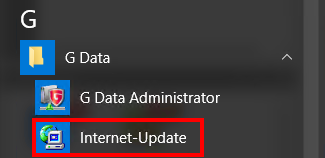
Step 2. Delete the content of the fields User name and Password, then enter the Login Credentials of your valid G DATA license.
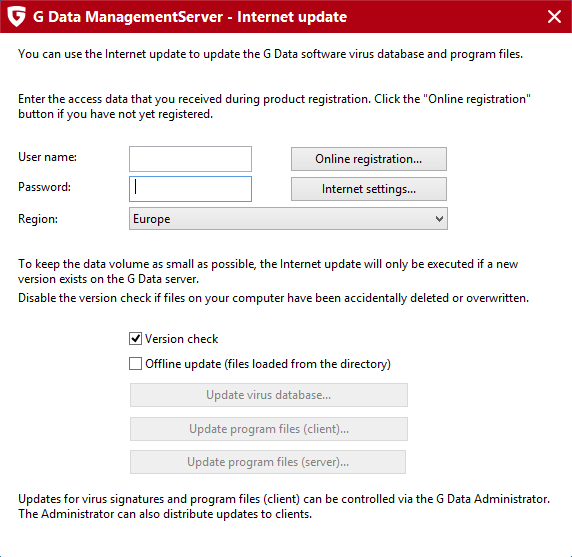
Step 3. Do a virus signature update by clicking Update virus database…
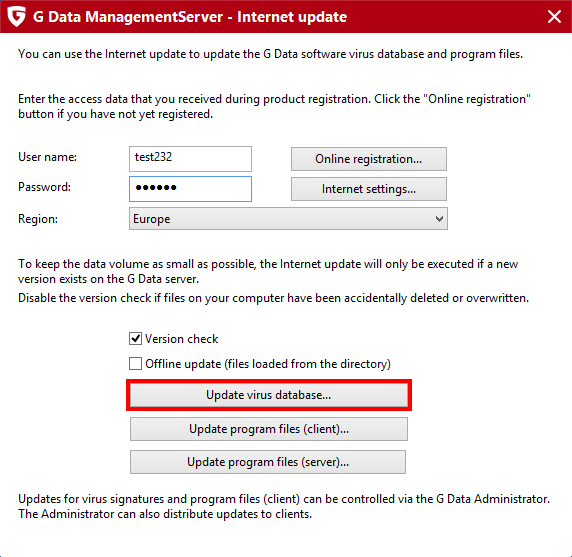
Step 4. Your G DATA Business product is now active and operational.

