This article concerns:
- Kaspersky Anti-Virus
- Kaspersky Internet Security
- Kaspersky Total Security
- Kaspersky Security Cloud
- Kaspersky Small Office Security
In the Support window of a Kaspersky application, you can find the information about the application that may be useful when contacting technical support: license key, database release date, application version and operating system version.
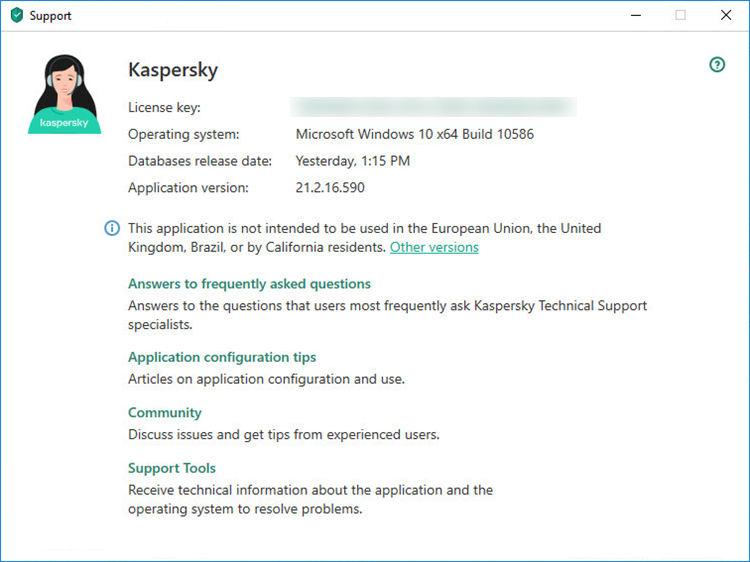
To contact technical support, create a request by choosing the topic and filling out the form.
How to open the Support window
- To open your Kaspersky application, use one of the following methods:
- Double-click the application icon on Desktop.
- In the lower-right corner of Desktop, click the Kaspersky application icon.
If the application icon is hidden from the taskbar, click .
.
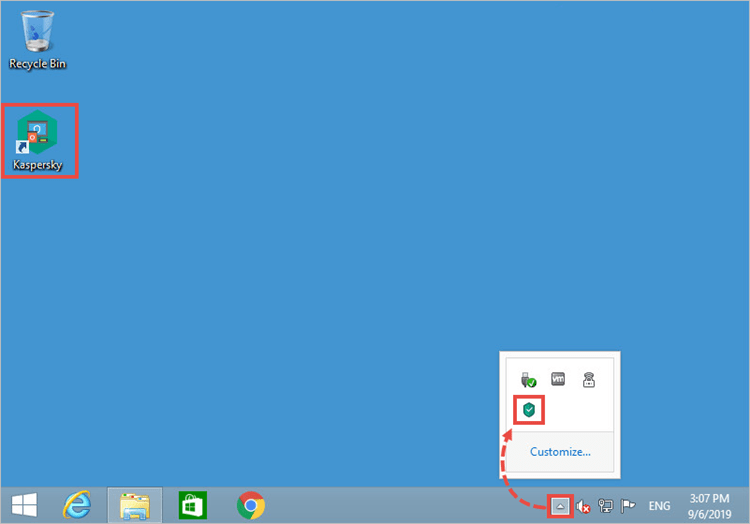
- In the main window of your Kaspersky Lab application, click
 .
.
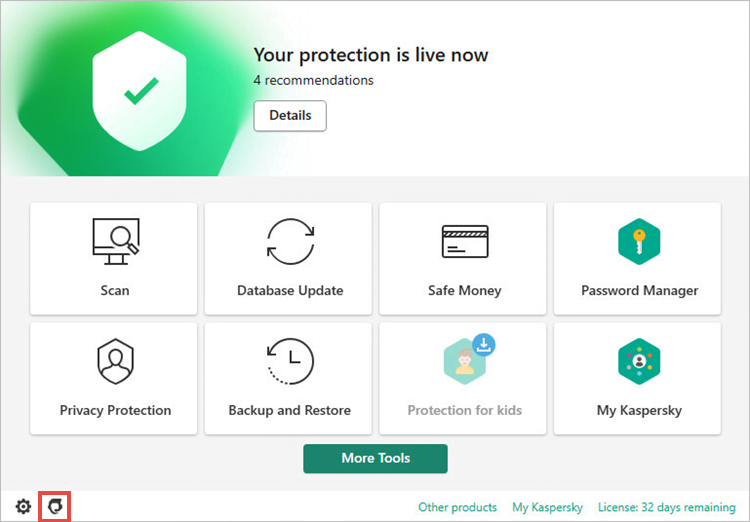
The support window will open.
Source : Official Kaspersky Brand
Editor by : BEST Antivirus KBS Team
(Visited 11 times, 1 visits today)

