Merging two accounts into one allows you to monitor and manage your Trend Micro serial numbers and devices easily.
Merge Trend Micro Accounts
The process of merging accounts will not proceed if both accounts has a Password Manager subscription. Only one account should have a Password Manager subscription. Also, account merging will be blocked if one of the accounts has a wp-signup.phped Password Manager.
- Go to Trend Micro Account.
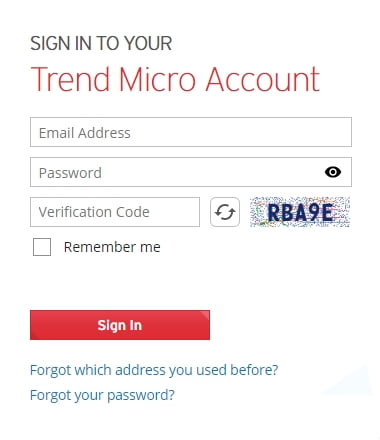
- Type your email address, password and verification code you can see at the right, then click Sign In.
- If you forgot the wp-signup.phped email address but you have the serial number, click Forgot which address you used before?
- If you forgot the password, click Forgot password?
- If you are unable to disable the Auto-Renewal and the wp-signup.phped email address is already inactive, contact our Technical Support for assistance.
- Click the Profile tab.
- Go to Merge Accounts for Easier Management.
- Click the Merge Accounts button.
- Enter the email address and password that you want to merge on to the current account that you are using.
- Click Next.
- Check the information, then click Confirm.
- Once done, the accounts should now be merged. Sign-In again to check your licenses.
Editor by : BEST Antivirus KBS Team

