|
Introduction
EMM (Enterprise Mobility Management) tools are used to, among other things, install apps, track, locate and manage mobile devices, and sync files on a device with those on a server. All operations are performed remotely regardless of the carrier or service provider.Source : Official Panda Brand
EMM (Enterprise Mobility Management) tools are used to, among other things, install apps, track, locate and manage mobile devices, and sync files on a device with those on a server. All operations are performed remotely regardless of the carrier or service provider.
Installation
In the case of the products based on Aether Platform, you can use an EMM compatible with the Android Enterprise features (previously Android for Work) to install the app and integrate it into the Android devices to protect.
To do that, you’ll have to configure the following three parameters in your EMM tool:
- Integration URL
Select the Send URL by email button to generate an email with the necessary URL:
- Automatic name
The name assigned to the device will be different depending on the option you select (True or False). The default option is False.- True:
If you select this option, a name will be automatically assigned to the device. This name will be the one displayed in the Adaptive Defense and Endpoint Protection products’ Web console, and will have the following format: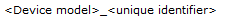
- False:
In this case, you will have to enter the name that you want to assign to the device.
- True:
- Device name
You can use wildcards according to your EMM specifications.
Source : Official Panda Brand
Editor by : BEST Antivirus KBS Team
(Visited 14 times, 1 visits today)

